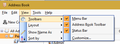How to search for a contact in address book?
The former Thunderbird address book had a panel so that you could search for a contact to add to a list or modify. Now there is now no way to search for a specific contact that I can find. F9 works when addressing an email. Need similar in Address Book.
Izabrano rješenje
In Address Book, make sure View/Toolbars/Address Book Toolbar is checked. Press Alt if the View menu is hidden.
Pročitaj ovaj odgovor u kontekstu 👍 1Svi odgovori (5)
There is a search bar in the top right corner.
Odabrano rješenje
In Address Book, make sure View/Toolbars/Address Book Toolbar is checked. Press Alt if the View menu is hidden.
I've been searching for days for this simple solution. It seems to me that this should be a standard software view. Many many thanks.
IN TBIRD 59.2.1 cant find addressbook toolbar. View/Toolbars doesn't list any addressbook toolbar. Also there is no search bar in the upper right hand corner I am greatly baffled by this discrepancy.
Izmjenjeno
traderv4 said
IN TBIRD 509.2.1 cant find addressbook toolbar. View/Toolbars doesn't list any addressbook toolbar l
It's shown in Address Book, not the main window (see picture).