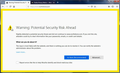Instead of redirecting to our main site like all the other major browsers do, we get: "Warning: Potential Security Risk Ahead" in Firefox
When you go to https://www.northshore.com, instead of redirecting to our main site (https://www.northshorecare.com) Firefox displays an incorrect warning that the site you were about to be redirected to is somehow a potential security risk. This happened to me in regular Firefox, Nightly and the Developer edition, so it's not just an anomoly. The live site is fully SSL-compliant and poses no such threat to the user. Is it because the redirecting domain is not secure? Can you create an exception so that people don't see this erroneous message? Or is there a way we can alter the redirect so that it doesn't trigger this warning?
The old adage "you never get a second chance to make a first impression" is in full effect in this situation and I'm sure you can see that we certainly don't want to give people any reason to not continue to our site, so hopefully you can offer a solution to this problem.
Thanks in advance!
Izabrano rješenje
@TyDraniu You can get to the live site after going thru a few cryptic warnings. It's just that first time thru that puts the whole experience in a bad light.
Turns out, I was actually mistaken to single out Firefox in this case. I thought about deleting the question, but hopefully someone else will be able to learn from this like I did, since I could see it being a concern for other developers as well.
Pročitaj ovaj odgovor u kontekstu 👍 0Svi odgovori (3)
paul-northshore said
When you go to https://www.northshore.com, instead of redirecting to our main site (https://www.northshorecare.com) Firefox displays an incorrect warning that the site you were about to be redirected to is somehow a potential security risk.
The warning says nothing about the site you are redirected to, only about the first site.
What do you see after clicking the Advanced button?
Correction: I just discovered that this is actually happening in other browsers, too. As a temporary solution, I think we might redirect HTTPS to HTTP and then to the Live site, like this:
https://www.northshore.com => http://www.northshore.com => https://www.northshorecare.com
The permanent solution is to get a certificate for northshore.com, but in the interim, we may try the other approach because it should work even tho it's not ideal.
Odabrano rješenje
@TyDraniu You can get to the live site after going thru a few cryptic warnings. It's just that first time thru that puts the whole experience in a bad light.
Turns out, I was actually mistaken to single out Firefox in this case. I thought about deleting the question, but hopefully someone else will be able to learn from this like I did, since I could see it being a concern for other developers as well.