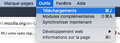Download module
Hi, If I opened the tools-download module on my mac , I can't find the close menu Red-Yellow-Green mac button I have to quit Firefox to close the windows "download". Can we modify this please,. Sample: in Waterfox it's working fine. Pmaya
Izabrano rješenje
Hi, I don't know why there isn't a title bar with buttons on your Library window. Maybe it's a bug. As a workaround, you could try Command+w (Close Tab) and see whether it closes the window.
Pročitaj ovaj odgovor u kontekstu 👍 1Svi odgovori (2)
Odabrano rješenje
Hi, I don't know why there isn't a title bar with buttons on your Library window. Maybe it's a bug. As a workaround, you could try Command+w (Close Tab) and see whether it closes the window.
It is the same with the show all Bookmarks , but the command+w works well THX Regards Pmaya