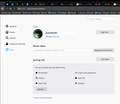Restoring firefox on new computer
Bought a new desktop PC; Old computer had firefox with several bookmark sites with saved passwords. Downloaded firefox app onto new computer. However, I thought once downloaded, all previous bookmarks/passwords would automatically transfer but I am unable to find. Any suggestions would be appreciated. thank you
Svi odgovori (1)
Hey G,
Did you sign into Firefox and did you sign in while using the old computer? You may have to follow the below steps to get the data from your old computer.
Izmjenjeno