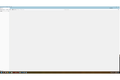Thunderbird on Windows 11 not showing e-mails
I just installed Thunderbird on Windows 11 home. Everything seems to work, added my e-mail accounts, it downloads e-mails, but nothing actually displays, no inbox, no folders. The calendar and task list seems to work, though I do not use them. I have tried turning off hardware acceleration, re-installing Thunderbird, and making sure I had the latest, but still the same.
Izabrano rješenje
I would strongly recommend against installing binaries of Thunderbird from any but official locations. No one involved with Thunderbird can guarantee they are not loaded with malware.
Thunderbird can be downloaded from here thunderbird.net. Old versions. Every one ever released for every operating system ever supported can be found here. http://ftp.mozilla.org/pub/thunderbird/releases/
You missing body sounds very like an issue I have seen but it involves language packs. Mostly the UK one, but other languages have been mentioned at times. I think the UK was the last affected. Recovery requires removal of the language pack and any added dictionaries (Just a precaution) and installing an appropriate version from the download site.
https://www.thunderbird.net/en-US/thunderbird/all/
Pročitaj ovaj odgovor u kontekstu 👍 0Svi odgovori (5)
pic of screen.
Interesting, I found an old version (60.3.3) and installed, and this one works.
I upgraded to a new version, and it went back to not displaying anything.
I found a site and downloaded version 78.12.0 and that works.
Odabrano rješenje
I would strongly recommend against installing binaries of Thunderbird from any but official locations. No one involved with Thunderbird can guarantee they are not loaded with malware.
Thunderbird can be downloaded from here thunderbird.net. Old versions. Every one ever released for every operating system ever supported can be found here. http://ftp.mozilla.org/pub/thunderbird/releases/
You missing body sounds very like an issue I have seen but it involves language packs. Mostly the UK one, but other languages have been mentioned at times. I think the UK was the last affected. Recovery requires removal of the language pack and any added dictionaries (Just a precaution) and installing an appropriate version from the download site.