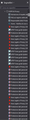Problem with spamming and infesting bookmarks: they re-appear 1 minute after i delete them
In the Bookmarks Menu, I have some bookmarks that after being saved a long time ago, from another computer, a mac (i think), and from another browser (i think Safari) from which I imported them, they repeat and reproduce in astonishing numbers although I keep deleting them. This does not happen with all bookmarks, but only with some (like 7/8, always those one) that keep spamming up indefatigably despite the fact that I have just deleted them: as far as i can tell it could be a synchronization problem, but i don't have the foggiest idea on where to start to solve it. It is a very annoying and frustrating bug! I kindly ask if anyone can help me, provided that I am no expert in informatics, so step-by-step instructions for the problem resolution would be much appreciated! <3 Thanks a lot in advance, too bad for this annoying problem which is the only one I have ever encountered on Firefox. Otherwise, Firefox has always gone great and I have always been very comfortable with it.
Svi odgovori (1)
duplicato, segue qui -> https://support.mozilla.org/it/questions/1376604