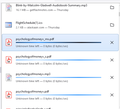Unknown time left
I have a subscription to a business book summary service. Several of their downloads are sitting as "unknown time left" and won't download. The problem is, in order to stop this, apparently I have to lose all my downloads. They each have an X but it does nothing if I click it. How can I stop these downloads but not lose all that is in my downloads folder that I haven't saved or filed yet?
Svi odgovori (4)
What is in the context menu if you right-click such a file ?
You can also check the history as download are special history items marked as a download.
The files do exist on the site. the issue is that they are not served over a secure connection. The company says they are safe to download. I tried. This is the result. It is permanently stuck unless I clear all downloads which I can't do without about a week of filing.
I'm OK to not download them. I have cancelled my subscription to that Business Books service. What I want to do is stop the downloading effort in case it is putting a load on anything, but without deleting all my downloaded files before I can file them.
See also:
- 1686756 - Insecure downloads with https-only enabled cause zero-byte files to be downloaded.
- 1754920 - A blocked insecure (mixed content) download that we intend to open once downloaded, results in a 0-byte file and download panel oddness
(please do not comment in bug reports
https://bugzilla.mozilla.org/page.cgi?id=etiquette.html)
Izmjenjeno