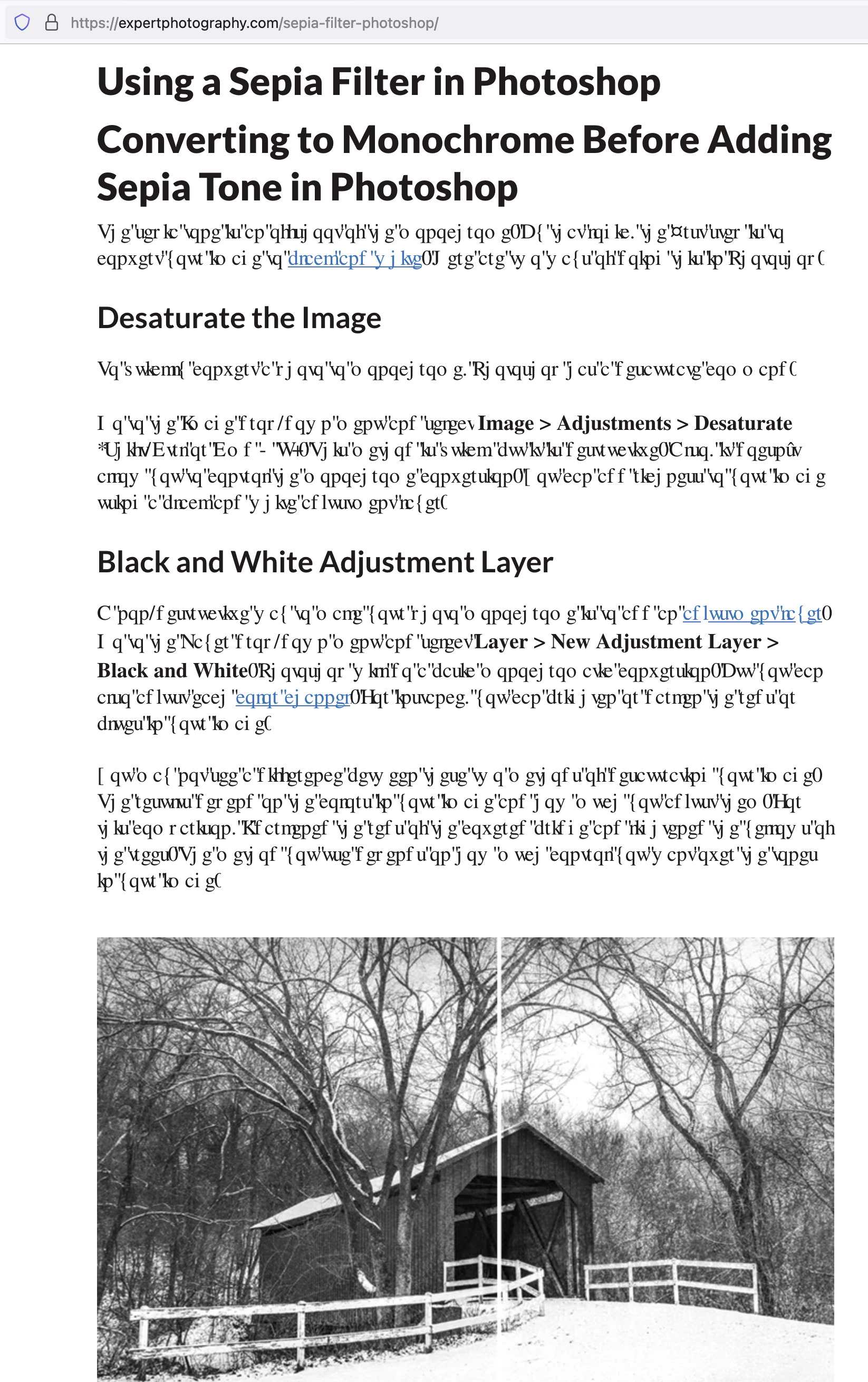Text in web pages in browser displaying as weird text instead of sans serif readable text
After I upgraded to Ventura 13.1 on my Mac I noticed the text on some webpages was not displaying properly. I checked to see if there was an upgrade for Firefox and there was so I installed it. Last night after that Firefox upgrade the text displayed correctly. Today the problem is back. I am attaching a couple of screen captures to illustrate the problem. Thanks for your help!
Svi odgovori (3)
This is usually caused by a problem with a specific font and you need to identify this font and fix this.
You can check in Font Book for font issues like corrupted and duplicate fonts. Note that you shouldn't disable "Allow pages to choose their own fonts, instead of your selections above" as this will cause issues with iconic fonts used by webpages to display small icons (you may see text labels instead of icons).
You can right-click and select "Inspect" to open the built-in Inspector with this element selected.
You can check in the Rules tab in the right panel in the Inspector what font-family is used for selected text. You can check in the Fonts tab in the right panel in the Inspector what font is actually used because Firefox might be using a different font than specified by the website.
I don't see the fonts tab. I checked in inspector and the font is Lora that is being pulled directly from Google fonts (please see screen capture).
That right panel of the Inspector has a down arrow at the far right. You can click this arrow to get a list with more tabs including the Fonts tab.
- Rules Layout Computed Changes Fonts Animations