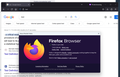When I type in address bar to search, the search result page does not display page address in the address bar.
I am using Firefox 114.0.2 address bar only, no search bar. I do not remember when it was happened, but today when I want to copy and paste page address I found out that address bar did not display the page address as previous version, just display the words I searched as a search bar (if the search bar is enabled, and typed in search bar then push enter, address bar will display address of search result page, and search bar will keep displaying the words in it). I attached my screenshot below. Using another tab and "switch to tab" feature by Firefox, I found out the page address. In my screenshot, I typed "test" and using Google to search (I also tried Bing, Wikipedia and more and all of them have the same problem with their owned link) and the page address should be "https://www.google.com/search?client=firefox-b-1-d&q=test" but even I paste this link into the address bar, it will only display "test" like the pic. I think it is a trim feature but I do not which preference I should edit in about:config. I have set "browser.urlbar.trimURLs" to false for displaying http and www, but it is not work this time.
Izmjenjeno
Izabrano rješenje
Go to ≡ -> Settings -> Search and deselect Show search terms instead of URL on default search engine results page
Pročitaj ovaj odgovor u kontekstu 👍 1Svi odgovori (2)
Odabrano rješenje
Go to ≡ -> Settings -> Search and deselect Show search terms instead of URL on default search engine results page
What about for mobile FF on Android? It doesn't have that option in settings…