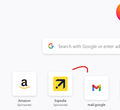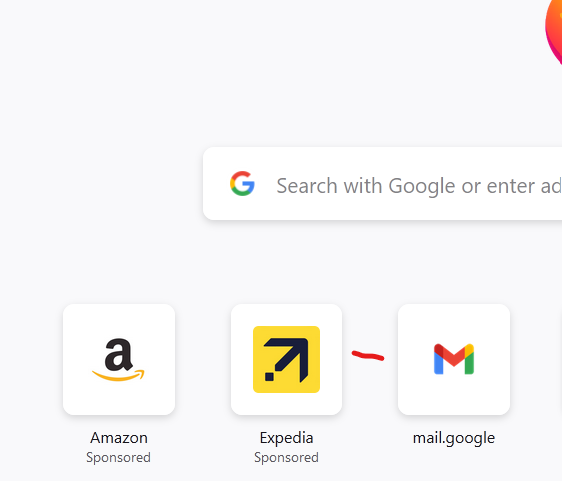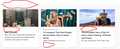Firefox Home Page does not load Sponsored Sites and Recommended by Pocket elements correctly on first startup
Upon first opening Firefox and loading the homepage, the appearance of the Sponsored Site tiles and Recommended by Pocket section does not look correct. Only after opening an additional tab are they displayed as they should be. The alignment of the tiles is not correct, and text is missing from the Pocket section.
I've attached images showing the first startup/incorrect appearances and the correctly rendered page after opening a new tab. (The red markup was added by myself for demonstrative purposes).
This issue seems to have only occurred recently, and I'm not running any extensions. The issue happens every time I open Firefox (I'm not restoring any previous tabs or sessions). I've tried clearing the startup cache, but that hasn't had an effect. Anyone else had this problem or have any ideas how to fix it?
Izmjenjeno
Svi odgovori (5)
Does it still happen in Troubleshoot Mode?
No, it doesn't. I guess it's probably related to graphics drivers/hardware acceleration then?
It's strange, because I'm using the latest AMD drivers pushed through Windows Update and Lenovo, and there haven't been any recent updates to those drivers.
It looks like the rendering somehow got interrupted, but if it always is messed up in the same way, perhaps there is an error in the code somewhere. Next time, could you check the Web Console tab in the developer tools panel (Ctrl+Shift+K) to see whether Firefox mentions any errors there?
I've checked the web console, but there doesn't seem to be any output.
Refreshing the homepage after startup does cause it to be displayed correctly, so it seems to exclusively happen the first time the homepage is displayed after opening Firefox.
Izmjenjeno
Thought this might be a minor issue that would be resolved with an update, but it doesn't seem like it has been. Still not sure if this is something on my end or in Firefox itself — anybody else experienced anything like this?
The weird thing is that it doesn't seem to happen every time. Occasionally, I'll open the browser for the first time and it'll display correctly. I haven't been able to discern any pattern or rhyme or reason to it.