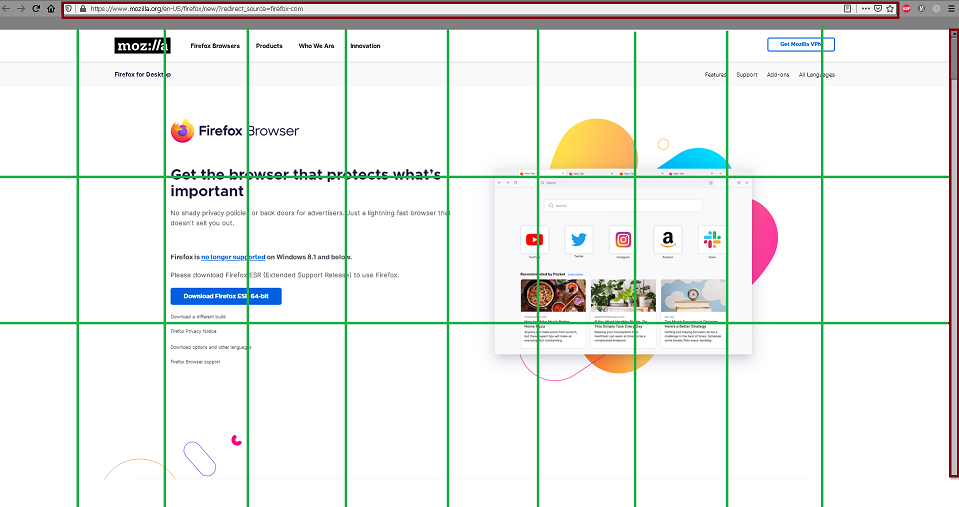Toggle Grid Overlay on/off
I don't know how I manage to turn this feature on and can't figure out how to turn it off without having to close the browser entirely. I assume it is some type of developer tool I accidentally enable.
It displays a green grid over webpages and purple outlines on window features like the scrollbar and address bar. I don't have a screenshot because I can't figure how to turn this on.
It seems I can easily turn this on by accident with a keystroke but no easy way to turn it off.
Svi odgovori (3)
You might be opening the inspector and activate the "Pick an element..." feature via "Ctrl+Shift+C".
You can close the developer toolbox via F12 or via its close X.
It isn't that. I'm familiar with the console window.
There is a green grid made up of vertical rectangles overlaying the content window. On the application frame, components such as the scrollbar and address bar are bordered by a purple box. I think it may do that with all the user interactable components.
When this grid thing is activated, it is active across all instances of Firefox and tabs.
I've activated it about 3 or 4 times with no idea how I did it. To get rid of it i have to close all instances of Firefox.
I created a representation of the problem in Paint to hopefully give a better idea of what I'm seeing.
Sounds more like this is caused by some external software that might inject itself in Firefox if that is the only application where this happens as extensions can't do this.
Does Firefox no longer responds when this happens ?
Maybe check this:
You can use the MSConfig program or the Autoruns utility to see what software is getting started (be cautious with disabling services).