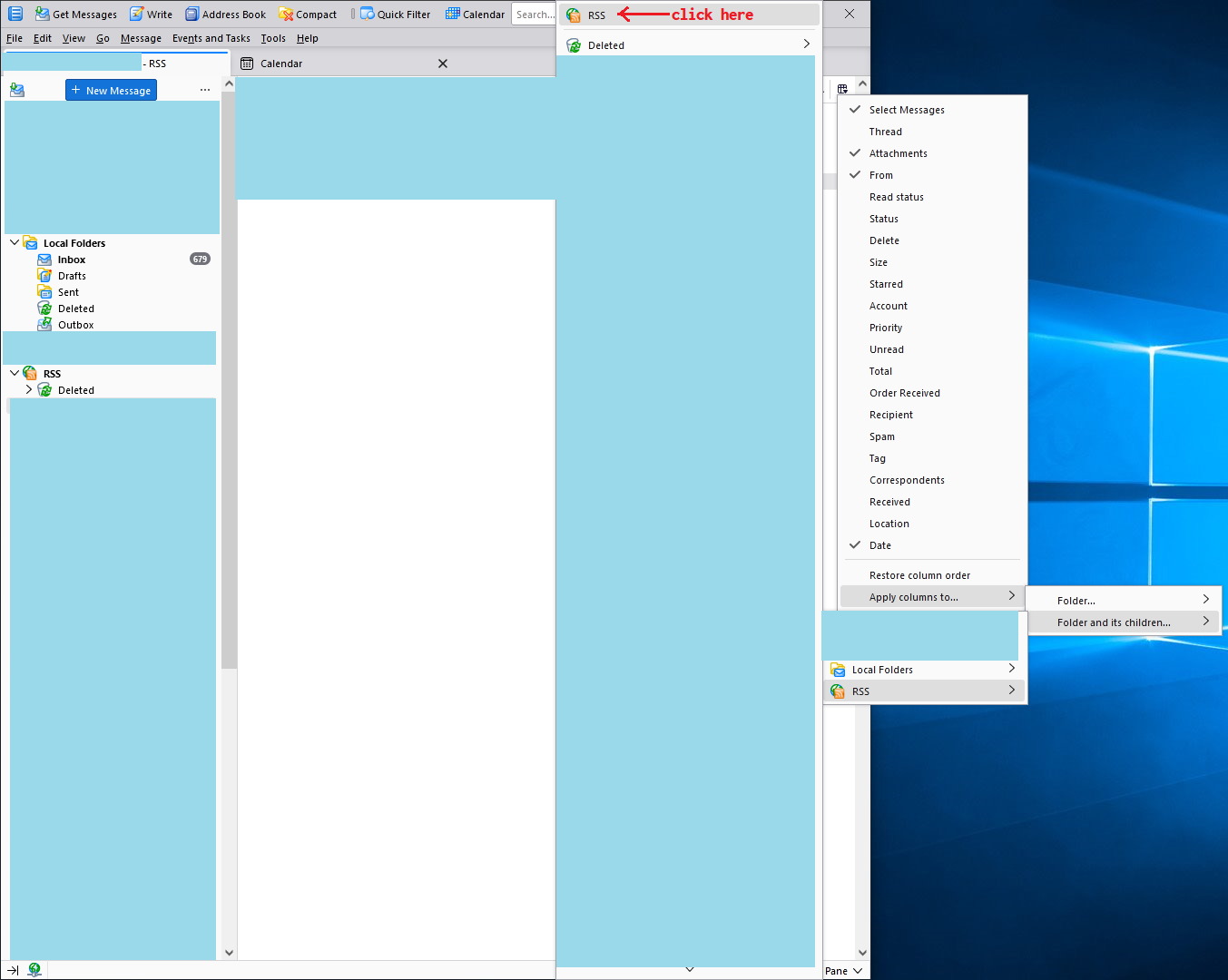How to apply column settings to all my RSS feed folders in v115?
I've just updated Thunderbird to v115, and have been setting up my folder views as I'd like them.
In one of my RSS feed folders, I set up a column layout. I'd like to use this for all my RSS feeds, so I do the following:
- From the dropdown at the right hand side of the column headings, choose "Apply columns to..." > "Folder and its children..." > "RSS" > "RSS"
- In the confirmation box that appears, click "OK"
There's no indication of any error or warning, but the operation silently fails. That is: when I look at any of the other RSS feed folders (which are descendants of "RSS" in the tree view), none of them have had my desired column layout applied to them.
Am I doing something wrong in the UI, or is this a bug?
(Note: this functionality *does* work for non-RSS folders. For example, if I do the above procedure, except for "Local Folders" instead of "RSS", then the column settings are correctly applied to every folder that is a descendant of "Local Folders". So the issue seems to be specific to feeds as opposed to mail.)
Izmjenjeno
Izabrano rješenje
Looks like this was a general bug applying these actions to top-level folders: https://bugzilla.mozilla.org/show_bug.cgi?id=1846127
It's resolved as of TB 115.5.2.
Pročitaj ovaj odgovor u kontekstu 👍 0Svi odgovori (1)
Odabrano rješenje
Looks like this was a general bug applying these actions to top-level folders: https://bugzilla.mozilla.org/show_bug.cgi?id=1846127
It's resolved as of TB 115.5.2.
Izmjenjeno