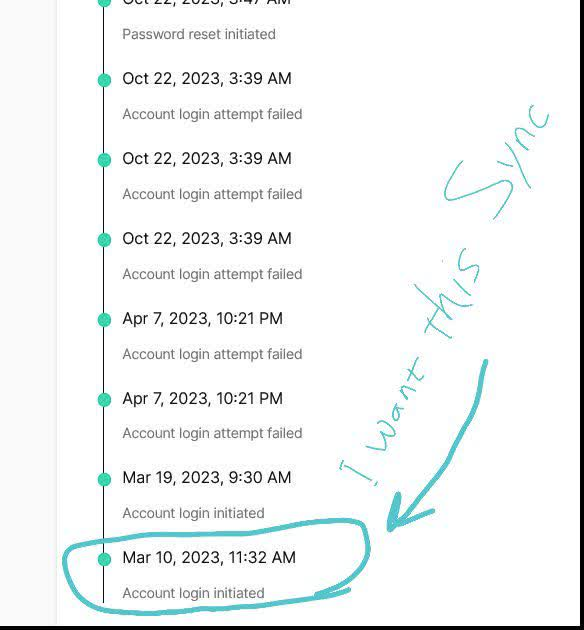recovery history sync by date
hello
Is it possible to recover information according Sync to the recorded date(For example, the possibility of choosing to selectively retrieve Sync information from : a day ago.or 1week ago or 1 month ago.....)?
Or is there only one date and that is the last backup date?
I want to use a new computer and there is no data from the previous computer's hard drive
thank you
Svi odgovori (1)
There is only the data that is currently stored on the Sync server, there is no older data kept. Do you still have access to the hard drive of the old device ?
Primary location used for the main profile that keeps your personal data (Root Directory on about:profiles).
- C:\Users\<user>\AppData\Roaming\Mozilla\Firefox\Profiles\<profile>
- https://support.mozilla.org/en-US/kb/recovering-important-data-from-an-old-profile
Note that in Windows "AppData" (Mac: ~/Library; Linux: ~/.mozilla) is a hidden folder.