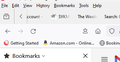Top line where sites are shown
I was trying to show the bookmark sidebar and in doing so somehow changed what shows in the top line. Now it shows all the sites I have visited and I can’t get them removed. It used to just show my email url when I open Firefox. How do I get rid of this history of my sites on the line? While I was trying to show the bookmarks, I did click on the home icon and that seems to be when what was on the line changed, but I’m not sure about that. Thanks for your help.
Svi odgovori (6)
Is this about the Bookmarks Toolbar or about the Tab bar or something else?
- https://support.mozilla.org/en-US/kb/bookmarks-toolbar-display-favorite-websites
- https://support.mozilla.org/en-US/kb/tabs-organize-websites-single-window
Can you attach a screenshot?
- https://support.mozilla.org/en-US/kb/how-do-i-create-screenshot-my-problem
- use a compressed image type like PNG or JPG to save the screenshot
Izmjenjeno
Here is the screen shot. The top line now has all the sites I have visited. It used to just have my email site when I opened Firefox. I hope you can help me change this so I am back to my original set up. Thanks.
That is the Tab bar that shows all websites that you currently have opened. You can close you no longer need.
If you get these tabs each time you open Firefox, check the homepage setting.
You can check the homepage setting in "Settings -> Home".
Firefox supports multiple homepages separated by '|' (pipe) symbols.
i have gone to these sites and still have the problem. I have taken another screen shot to show how the tab line looks. On the very left there is an icon that wasn't there before this problem occurred. I think that has to somehow be changed back to the other icon. Is there a number I can call so I can talk to someone who can help me go step by step? Thanks.
The button on the far left of the Tab bar is the Firefox View button, in current releases you may see a new folder like icon where previously you saw a button with a Firefox icon. When you click this button, a hidden tab, like shown in the List all tabs drop-down list, opens with a page that shows some info about open and closed tabs. You can remove this button from the toolbar via the right-click context menu or via customize mode.
More info:
This Firefox View button has nothing to do with the Bookmarks Toolbar and Bookmarks sidebar.
I was able to fix the problem but I’m not sure how I did it . . . Just right clicked on the tab line and tried various tab choices. I wish there were clearer instructions about the various ways to handle tabs, etc. But at least I was able to get my problem resolved. Thanks for offering the various solution instructions.