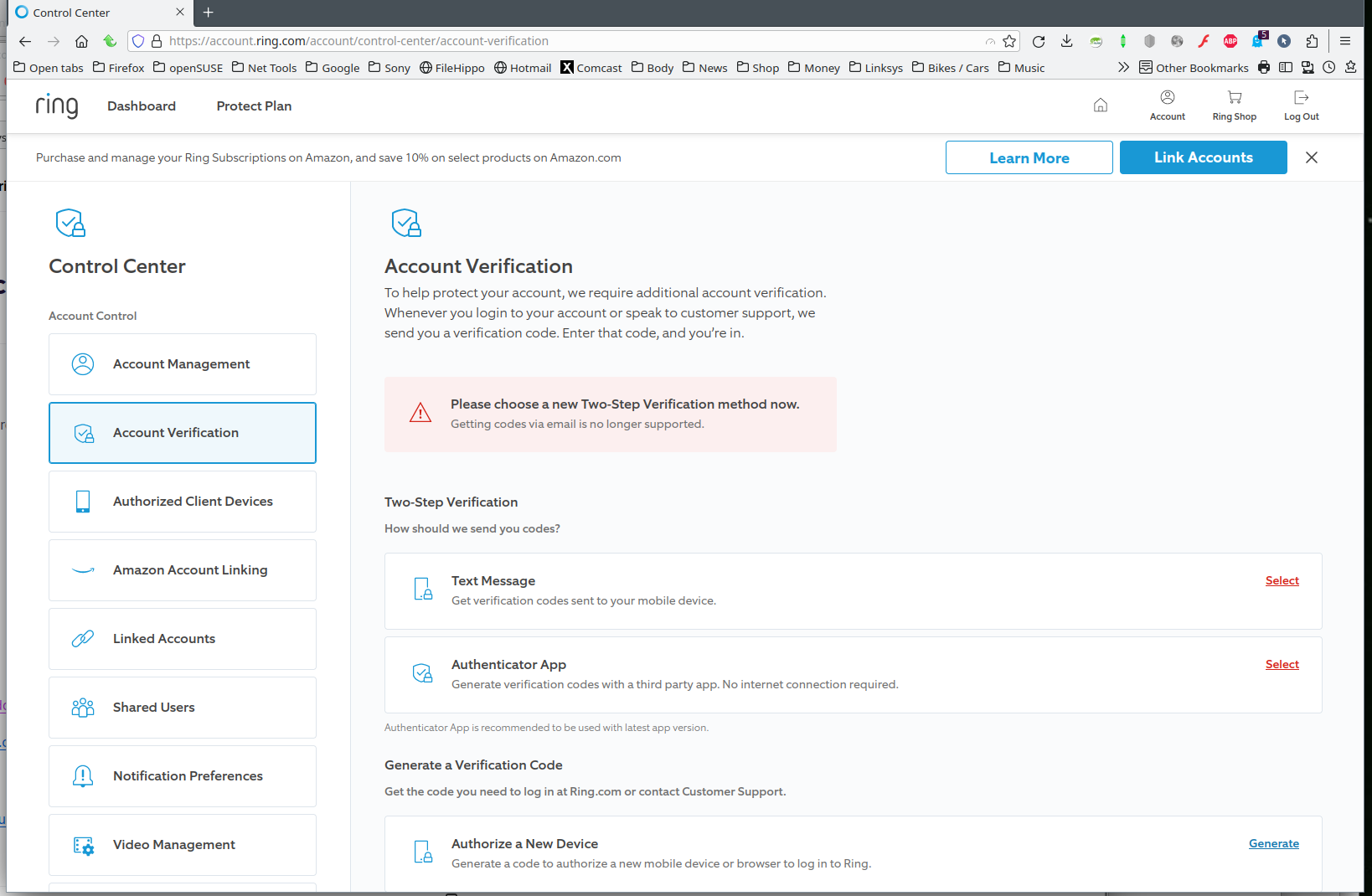I can't login to my Ring.com account
I have to use Chrome to login to my Ring.com account because Firefox greys out the password box. Can this be fixed?
Svi odgovori (7)
Try to Clear all items for a single site. https://support.mozilla.org/en-US/kb/remove-websites-address-bar-suggestions
Did you clear your browser cache? https://support.mozilla.org/en-US/kb/clear-cookies-and-site-data-firefox
Did you try Firefox in Safe Mode? https://support.mozilla.org/en-US/kb/diagnose-firefox-issues-using-troubleshoot-mode#search104
Just for S&Gs I created an account and was able to login. see screenshot Can you post a screenshot of the issue?
Thank you for your quick reply, Jon. I've cleared the cache several times, but didn't try safe mode or removing address bar sites. I don't want to have to go through all of this trouble to sign in to Ring.
These things happen. Just make sure you know the password. Let go soldier... Get it done and report back. Jones.... out. ;-))
I changed my password both in Ring App and in my Firefox settings. Thanks for trying.
Good. Mark it as resolved so it's off our plate and have a good day.
Does it still happen in a new profile without signing into Sync? An easy way to test a new profile is to install Developer Edition and see if it happens there or refresh your existing profile.