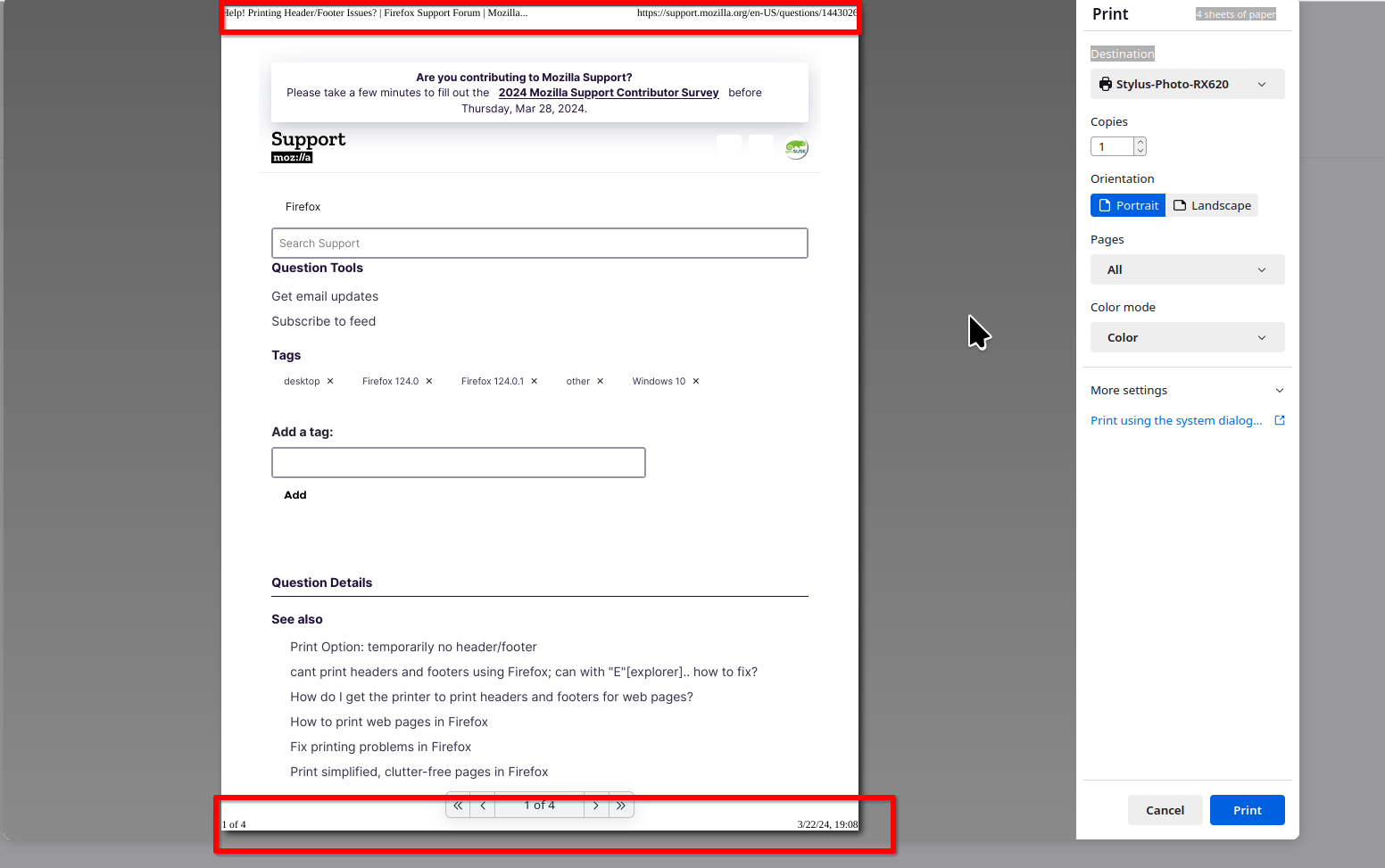Help! Printing Header/Footer Issues?
I'm using the current version of Firefox 124.0.1 (64-bit). I recently noticed that when I print -- there's no webpage title or URL address with date on the bottom even when I have checked and selected print headers/footers before printing. Is this a bug? Can you please help me? Thank you.
Svi odgovori (4)
What are you seeing in print preview? see screenshot
Reset all the print*header and print*footer settings back to default in about:config.
I'm still having an issue when I print selecting "Save as PDF" and "Microsoft Print to PDF" options then there's no printer header/footer anywhere in print preview. Hope someone can help solve this. Thank you.
The "Print headers and footers" checkbox is under "More settings" at the bottom of the print preview settings.