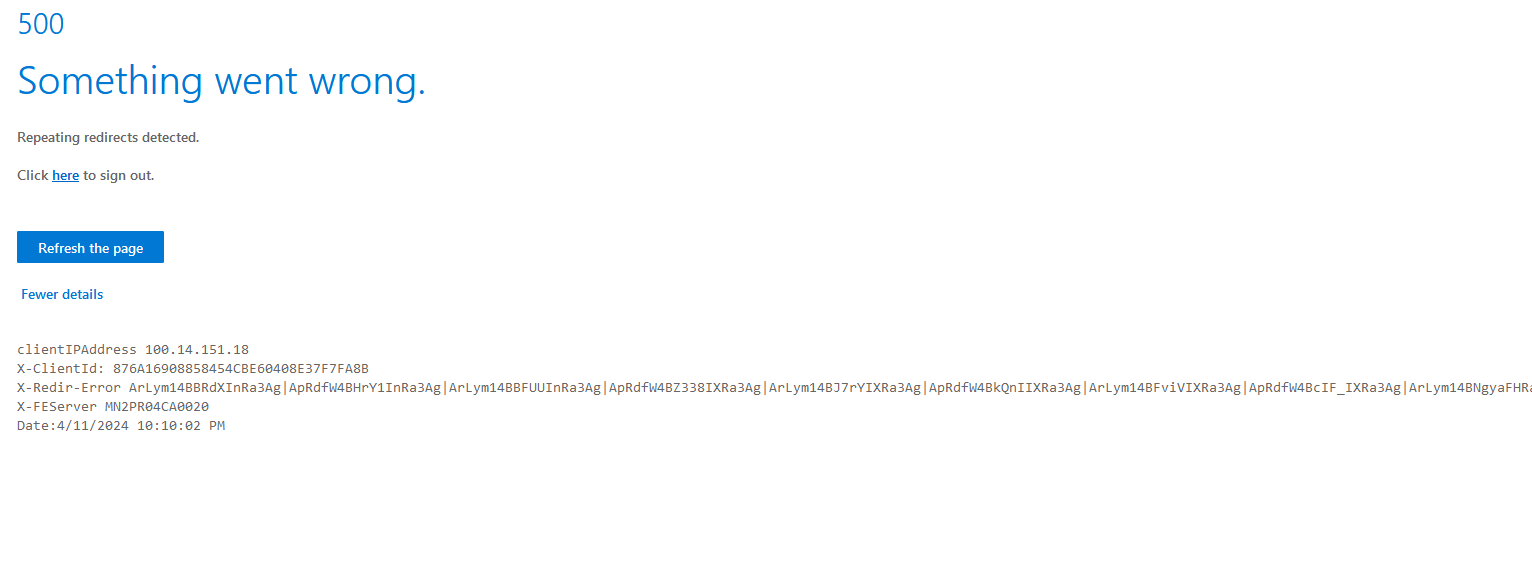"Expected redirect cookie to exist" for Valorant/Riot Games Website
Every time I would try to log in it would always redirect me to a website that contain only the words "Expected redirect cookie to exist"
It's really annoying because it only happens on Firefox. For some context I just re-installed Windows 11 and I heard from another post that re-installing Windows 11 will help but I do not want to go through the whole process again.
I have already tried:
- Turning off DNS over HTTPS
- Turning Off Proxy
- Clearing Cache and Cookies
- Reinstalling Firefox
Svi odgovori (5)
Login works for me.
Try disabling Tracking Protection for the site.
Does it still happen in Troubleshoot Mode?
zeroknight said
Login works for me. Try disabling Tracking Protection for the site. Does it still happen in Troubleshoot Mode?
Neither of these worked. Still giving me the same error
You can remove all data stored in Firefox for a specific domain via "Forget About This Site" in the right-click context menu of an history entry ("History -> Show All History" or "View -> Sidebar -> History").
Using "Forget About This Site" will remove all data stored in Firefox for this domain like history and cookies and passwords and exceptions and cache, so be careful. If you have a password or other data for that domain that you do not want to lose, make sure to backup this data or make a note.
You can't recover from this 'forget' unless you have a backup of involved files.
If you revisit a 'forgotten' website, data for that website will be saved once again.
You can create a new profile as a quick test to see if your current profile is causing the problem.
See "Creating a profile":
If the new profile works, you can transfer files from a previously used profile to the new profile, but be careful not to copy corrupted files to avoid carrying over problems.
Does it still happen in a new profile? An easy way to test a new profile is to install Developer Edition and see if it happens there or refresh your existing profile. Make sure you stay signed out of your sync account when testing.
zeroknight said
Does it still happen in a new profile? An easy way to test a new profile is to install Developer Edition and see if it happens there or refresh your existing profile. Make sure you stay signed out of your sync account when testing.
Nothing here. I have tried signing out of my profile. Refreshing. Still same error I also found that my school's outlook comes up with an error as well (my private outlook works fine)
Perhaps something is being blocked even with protection off. This started happening after a fresh install of Windows 11.