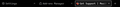How to disable tab outlines?
Its not related to the theme, even close button is outlined on hover, how to disable it ? I just hate this outline and i couldn't find any solution
Izabrano rješenje
UPD i got an update and it was fixed
Pročitaj ovaj odgovor u kontekstu 👍 0Svi odgovori (5)
Hi Mint, I thought this could be controlled by the theme author because the built-in Dark theme doesn't have outlines around the tabs. Which causes complaints that the active/selected tab(s) blend into the background, so that might not be what you want, either. Or do you see outlines even with the built-in Dark theme?
I just noticed you are on Linux and I'm on Windows, so maybe your built-in Dark theme has a higher contrast than mine...
Could this be about High Contrast mode ?
Izmjenjeno
jscher2000 - Support Volunteer said
Hi Mint, I thought this could be controlled by the theme author because the built-in Dark theme doesn't have outlines around the tabs. Which causes complaints that the active/selected tab(s) blend into the background, so that might not be what you want, either. Or do you see outlines even with the built-in Dark theme? I just noticed you are on Linux and I'm on Windows, so maybe your built-in Dark theme has a higher contrast than mine...
No. I've pinned three screenshots with different themes and it is in dark theme as well
Odabrano rješenje
UPD i got an update and it was fixed