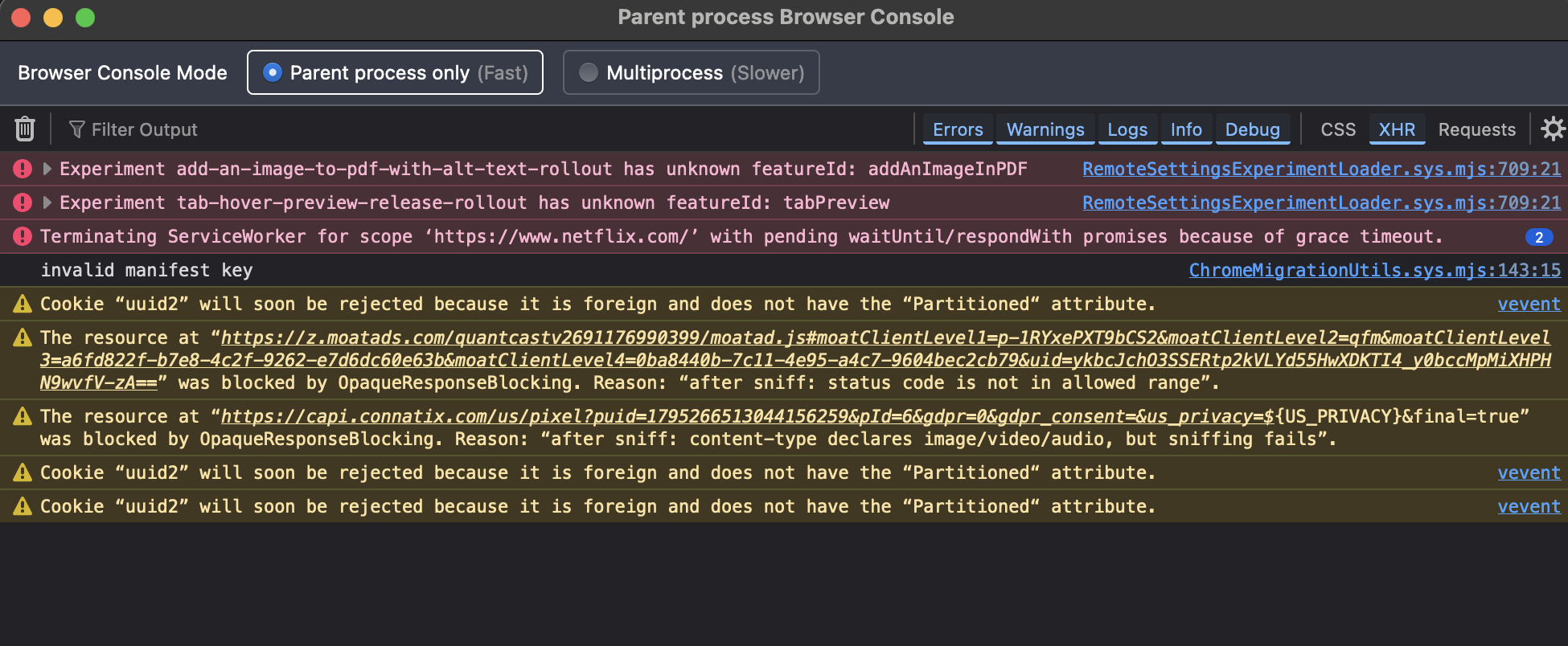Widevine not installing, can't stream anything.
I currently can't stream anything, and this keep getting this message: Widevine Content Decryption Module provided by Google Inc. will be installed shortly,but it never installs.
I have a macbook air and am currently running macOS Sequoia version 15.0.1.
I tried uninstalling and reinstalling, removing extensions, clearing cache and data, unchecking and then checking back again the reproduce drm protected content but nothing has worked.
Izabrano rješenje
My issue got resolved in bugzilla: https://bugzilla.mozilla.org/show_bug.cgi?id=1930682
I basically was suggested to change a setting to true:
Go to about:config, flip media.gmp-widevinecdm.force-chromium-update to true.
This preference is only available in beta, nightly and firefox 133 (due to be released on Nov 26).
I will use one of the release channels that has the preference and will update to 133 once it is released.
Pročitaj ovaj odgovor u kontekstu 👍 0Svi odgovori (3)
You can toggle DRM off/on to see if that makes Firefox (re)load DRM components.
- Settings -> General: Digital Rights Management (DRM) Content
- https://support.mozilla.org/en-US/kb/enable-drm
You can possibly check the XHR requests in the Browser Console if this doesn't work.
- Tools -> Add-ons -> Plugins
cor-el said
You can toggle DRM off/on to see if that makes Firefox (re)load DRM components.You can possibly check the XHR requests in the Browser Console if this doesn't work.
- Settings -> General: Digital Rights Management (DRM) Content
- https://support.mozilla.org/en-US/kb/enable-drm
- Tools -> Add-ons -> Plugins
I did that multiple times, including turning it off, closing the app, then opening again and turning it back on but nothing.
I checked the XHR and this is what I get:
Odabrano rješenje
My issue got resolved in bugzilla: https://bugzilla.mozilla.org/show_bug.cgi?id=1930682
I basically was suggested to change a setting to true:
Go to about:config, flip media.gmp-widevinecdm.force-chromium-update to true.
This preference is only available in beta, nightly and firefox 133 (due to be released on Nov 26).
I will use one of the release channels that has the preference and will update to 133 once it is released.
Izmjenjeno