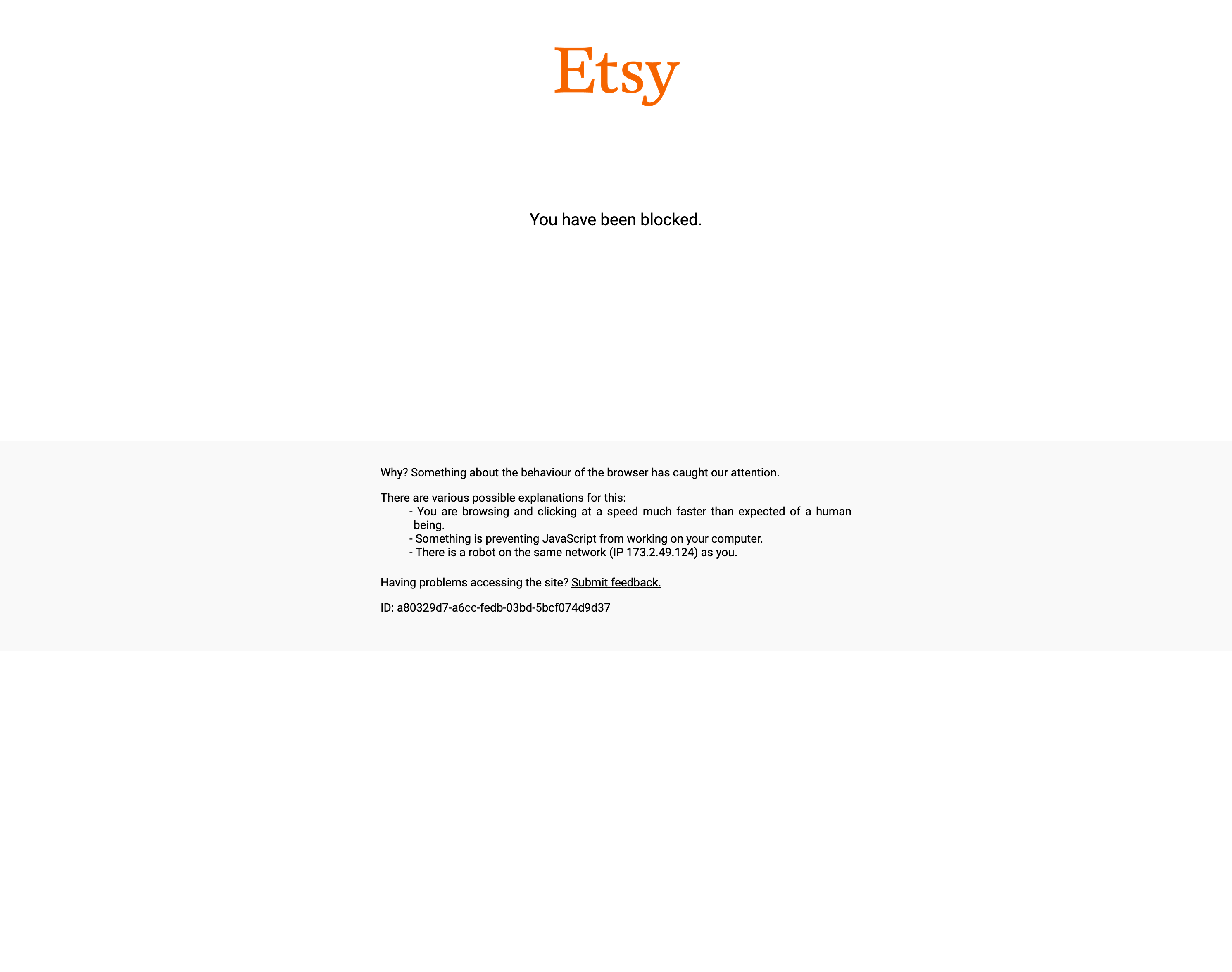several blocked websites
I just tried to go onto etsy website. I was asked to solve a slide puzzle, which I did correctly but was then blocked.
I've attached a screenshot
This has happened with other websites too
Svi odgovori (1)
I think a addon you have installed is blocking Etsy from detecting you have completed the slide puzzle. They are very similar to captchas. And when captchas fail to show up or be submitted, it's usually a ad blocking addon or privacy addon that blocks scripts.
Look in your Addons section and disable any addon that's related to ad blocking, script blocking or provides privacy features. Then come back and test Etsy again.
Some addons that can cause this are uBlock Origin, NoScript, AdBlock Plus, Adblock Ultimate, Ad Guard, DuckDuckGo Privacy Essentials, Ghostery, Privacy Badger, Privacy Possum and a few more I'm forgetting.
To disable addons: Disable or remove Add-ons
Izmjenjeno