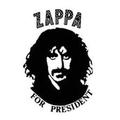My new tab: + or ctl+T no longer works. How do I fix it?
Pressin the + Tab at the top right in the browser or using the ctl&T keys or using the new tab feature in the File Drop Down Menu no longer works. Any ideas?
Izabrano rješenje
Issue with new tabs not opening can be caused by the Ask.com toolbar (Tools > Add-ons > Extensions) (AskTbWBV5/3.11.3.15590 in the Firefox 3.6.x user agent). That extension may have been disabled after updating.
Pročitaj ovaj odgovor u kontekstu 👍 0Svi odgovori (4)
I'm not sure, all I can suggest is that you try downloading an add-on like 'i.e tabs 2'. This may just slightly change the tabs, fixing your problem. (Maybe?)
Upgrading to FF 4 fixed the problem. Thanks!
Odabrano rješenje
Issue with new tabs not opening can be caused by the Ask.com toolbar (Tools > Add-ons > Extensions) (AskTbWBV5/3.11.3.15590 in the Firefox 3.6.x user agent). That extension may have been disabled after updating.
Thank You. As previously noted I installed the 4.0 upgrade and the problem went away but there is no doubt you are right. The Ask.com tool has caused several problems for me in the past.