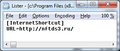Every time I launch Firefox unwanted tab with Russian game or forum advertisiment opens.
When I try to close the tab, another opens and offers to receive a gift. Only pressing "Leave page" button on screen finally closes unwanted thing, but next time Firefox is started, it opens again, usually with different content form the web. Kaspersky IS and Malwarebytes finds nothing. So I suppose it is some kind of configuration stuff, but I can't find were to look for the unwanted "tab opener".
Izabrano rješenje
Thank You very much! It was the case. How stupid I was to not to look in at this simple thing, especially after fixing similar problem with my IE shortcut which I figured myself.
Shortcut was to URL file 'firefox.url' with contents as in image attached.
Sometimes look form the side helps! Specially when you concentrate your effort to try to find cause of the issue were it is not (trying to find malware responsible for trouble when simple syntax issue is to blame).
Thanks again! Raitis
Pročitaj ovaj odgovor u kontekstu 👍 0Svi odgovori (2)
Could you check to make sure your Firefox program shortcut (desktop or pinned Taskbar icon) hasn't been hacked?
right-click > Properties > Shortcut tab
The Target should be nothing but this:
"C:\Program Files (x86)\Mozilla Firefox\firefox.exe"
If that tests out clean, I would be suspicious of one of your extensions. You could try bypassing all of them by starting Firefox in its Safe Mode.
If Firefox is running: Help > Restart with Add-ons Disabled
If Firefox is not running: hold down the Shift key when starting Firefox
In the small dialog, click "Start in Safe Mode" (not Reset)
Any difference?
Odabrano rješenje
Thank You very much! It was the case. How stupid I was to not to look in at this simple thing, especially after fixing similar problem with my IE shortcut which I figured myself.
Shortcut was to URL file 'firefox.url' with contents as in image attached.
Sometimes look form the side helps! Specially when you concentrate your effort to try to find cause of the issue were it is not (trying to find malware responsible for trouble when simple syntax issue is to blame).
Thanks again! Raitis