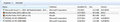Why do I have two installations of Firefox showing in control panel?
In Programs and Features control panel, I show both 20.0.1 and 34.0.5 as being installed. When I go to uninstall the older one it looks like it references the same directory as the current one so I'm afraid to proceed because I think it's going to uninstall the current version. I don't have two different install directories for Firefox, just the one installation. How do I get rid of the old entry in control panel?
Wot Jake7993
Wšě wotmołwy (1)
hello jake, though the support article is written for windows xp the procedure to remove an orphaned entry should stay the same in win7: https://support.microsoft.com/kb/314481