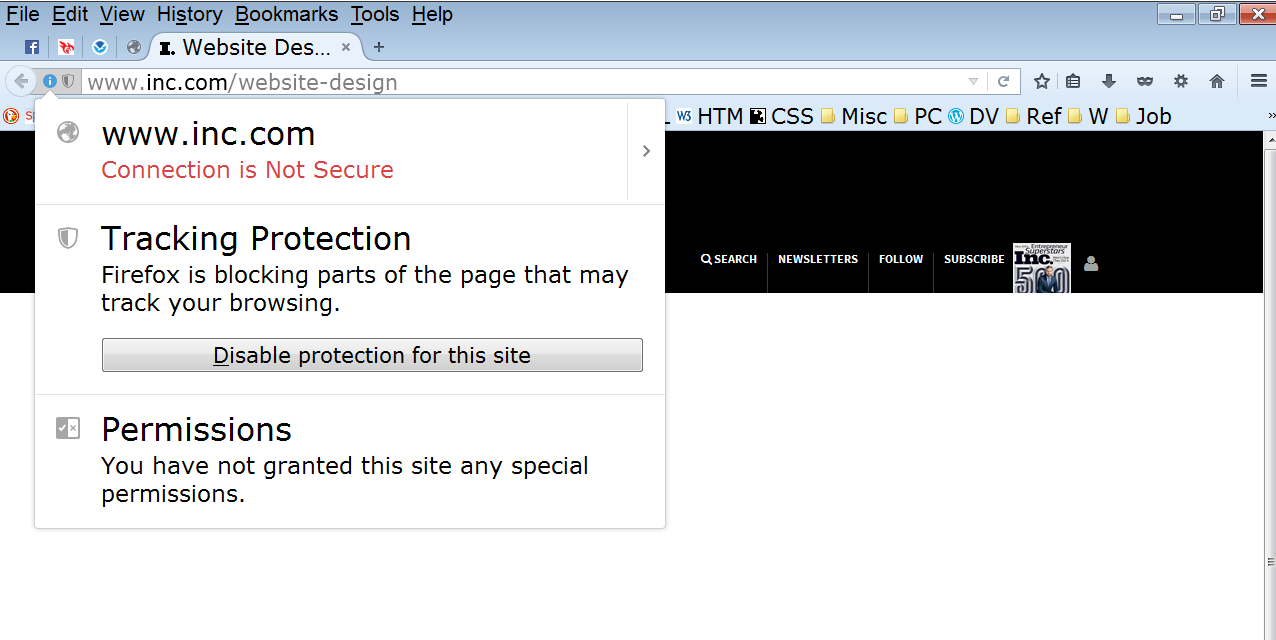Ads blocked without Adblock? And content blocked too?
Adblock is the only extension I've got and it's disabled, but I have noticed that many ads which appear in IE are still not appearing in FF. Now I find some website content is also not appearing in FF (though working in IE), possibly because websites don't want you to see their content without seeing their ads - see screenshot of blank page from Inc.com. Is this a basic FF feature, or have I got a setting that's causing this problem?
Wubrane rozrisanje
in this case, please refresh firefox and you should be back to normal...
Tutu wotmołwu w konteksće čitać 👍 1Wšě wotmołwy (6)
hi cfcentaurea, What happened to Tracking Protection? will block some content as well.
Hi Philipp, I'm not in Private Browsing mode.
your screenshot shows the tracking protection icon though (in case you have set firefox to "never store a history" in the options > privacy panel you're effectively running it in permanent private browsing mode)
Here is a screenshot of my privacy options, and another of what the tracking protection icon says. The latter only gives me the option to disable tracking protection on that site. I now see that I am getting the same icon & option on MANY websites.
If I disable tracking protection on the Inc. page, it loads fully. But why am I getting all this tracking protection that I haven't enabled?
Wot cfcentaurea
Wubrane rozrisanje
in this case, please refresh firefox and you should be back to normal...
Thank you Philipp, that seems to have solved the problem!