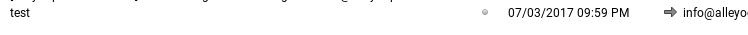define icons used in Thunderbird
Can't find a list of the icons/symbols used, for example, in the inbox list of email. Some I've figured out, but others (like the right arrow before the email address in the attached jpg) elude me.
Wšě wotmołwy (1)
It sounds like you are seeing the 'Correspondents' column header.
I prefer to use the 'From' column as it does not display the arrow icon.
Some people keep emails they send in the same folder as emails received. The arrow direction gives an immediate visual indication of which emails are recieved. You can choose to not display or use the 'Correspondents column.
click on far right column header icon and select 'From' or if 'Sent' folder choose 'Recipients'. Deselect 'Correspondents'.
More info: https://support.mozilla.org/en-US/kb/new-thunderbird-45#w_message-list-and-message-header