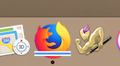Why does my Firefox Icon in the Dock suddenly have a blue & white striped bar on it?
iMac (Late 2013) 3.1 ghz i7. 16gb RAM. MAC OS 10.12.6. Firefox Version 57.0b (64 bit)
For the last several weeks the Firefox icon in the dock at the bottom of the Mac screen has shown with a horizontal rectangle on it. The rectangular bar is a strip of white / blue /white. I have no idea what it means or why it is there. All else seems to be as usual. I have checked info on the forum but haven't found anything about this. Perhaps I've looked in the wrong places, in which case I apologise. If anyone can enlighten me, I'd be really appreciative.
Wubrane rozrisanje
Hello, it seems you have downloaded something and it's done. Open your downloads (Tools > Downloads) to get them.
Tutu wotmołwu w konteksće čitać 👍 1Wšě wotmołwy (2)
Wubrane rozrisanje
Hello, it seems you have downloaded something and it's done. Open your downloads (Tools > Downloads) to get them.
Thank you. It seems so obvious once you know but I'd never noticed it before. Really do appreciate your help. Many, many, thanks. r.