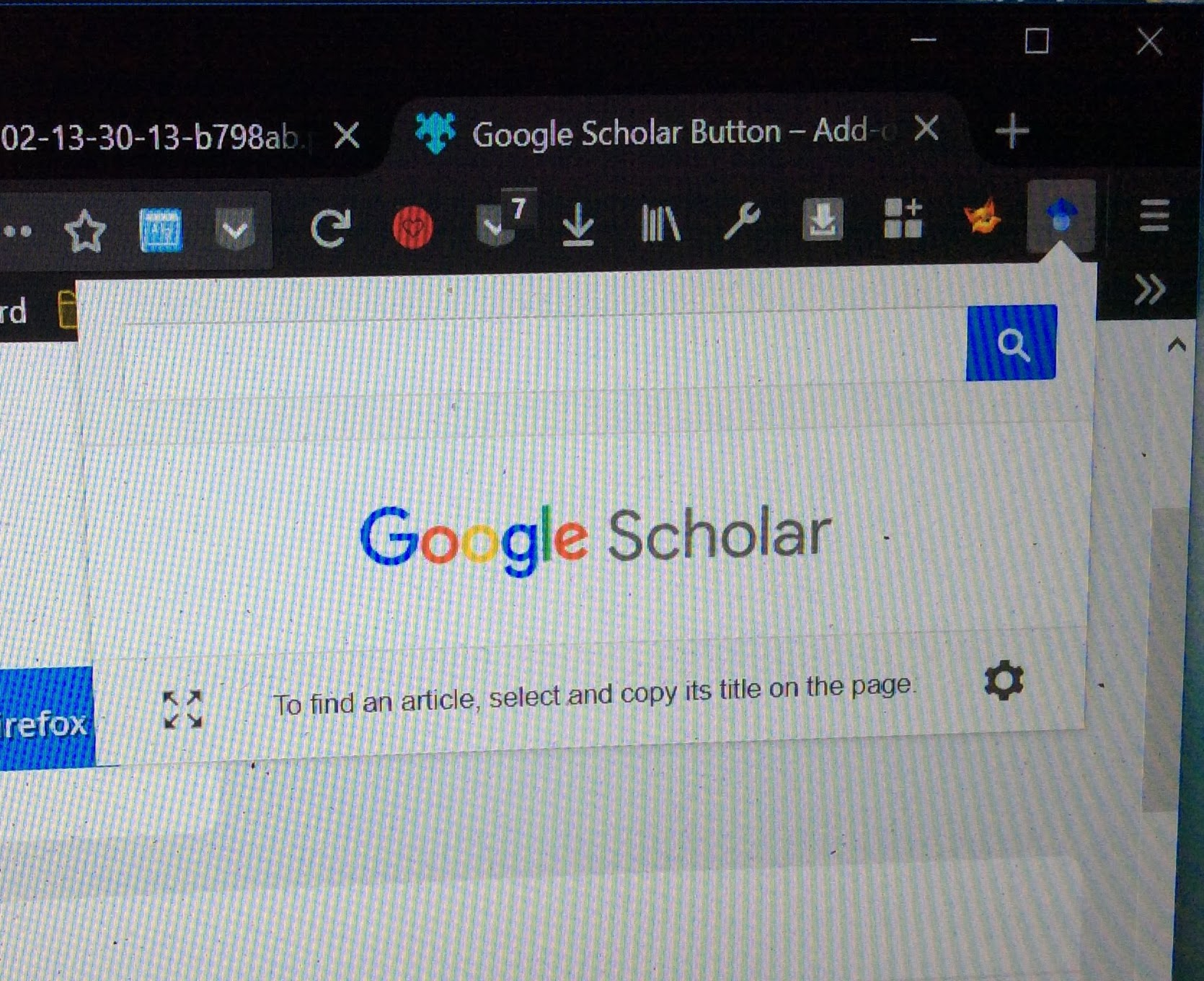Why is my window when I use my add-ons really zoomed in?
For all of my add-ons, when I click on them to open up their window and use them, I can't read anything in the window because it's too zoomed in and I have to scroll vertically and horizontally to read the entire page. Please see picture. How do I fix this?
Wubrane rozrisanje
akk1 said
I'm running 57.0.1 now. Turns out this is only a problem on my external monitor so maybe there's a resolution issue? The add-on window works fine on my primary window. Might just be a bug with the new update.
Is your laptop panel an ultra high-def panel (similar to Retina on the Mac) while your external display is more like FullHD? You might want to file a bug pointing out the glitch in case someone just forgot to check the resolution of the extension panel on the current display (assuming that is possible... one hopes).
Tutu wotmołwu w konteksće čitać 👍 1Wšě wotmołwy (8)
Picture attached.
You may have accidentally zoomed web page(s). Reset the page zoom on pages that cause problems.
- View -> Zoom -> Reset (Ctrl+0/Command+0 (zero))
Doesn't work and my actual webpages aren't zoomed in. Thanks though.
See pic below.
Please : https://support.mozilla.org/en-US/kb/export-firefox-bookmarks-to-backup-or-transfer and https://support.mozilla.org/en-US/kb/back-and-restore-information-firefox-profiles then https://support.mozilla.org/en-US/kb/refresh-firefox-reset-add-ons-and-settings TEST....... If no issues then Extensions which need to be added back in 1 at a time and tested ..... Or it is your Profile : Make a new one and test ...: https://support.mozilla.org/en-US/kb/profile-manager-create-and-remove-firefox-profiles
Please let us know if this solved your issue or if need further assistance.
Hi. I have not managed to find a fix for your issue which I understand affects all of your add-ons, but as your snapshots included the view using the Google Scholar button, I installed it and took a snapshot of the view myself (attached). As you can see in the rather poor pic, it seems to be working fine on my machine.
The only marginally helpful thing I can add is that you appear to be running Firefox 57.0, whereas I am now running 57.0.1. You might like to update yours to that version, although looking at the release notes, I do not actually see anything listed that might fix your problem.
I'm running 57.0.1 now. Turns out this is only a problem on my external monitor so maybe there's a resolution issue? The add-on window works fine on my primary window. Might just be a bug with the new update.
Thanks for trying though.
Wubrane rozrisanje
akk1 said
I'm running 57.0.1 now. Turns out this is only a problem on my external monitor so maybe there's a resolution issue? The add-on window works fine on my primary window. Might just be a bug with the new update.
Is your laptop panel an ultra high-def panel (similar to Retina on the Mac) while your external display is more like FullHD? You might want to file a bug pointing out the glitch in case someone just forgot to check the resolution of the extension panel on the current display (assuming that is possible... one hopes).
I think you're right. Laptop resolution is 2160x1440 and the monitor is 1920x1080.
Nothing crazy but I think it just gets glitchy. Thanks!