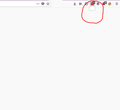lastpass extension
after updating to FF Quantum, my lastpass extension works fine in FF but not in private mode.
In a private window it doesn't show the UI for the extension when the icon is clicked. works fine in normal window. I've tried installing previous versions of the plugin, but any version above 4.2 gives same error. The extension works fine in FF which is not quantum version
When i click on the options in extensions -> lastpass, it doesnt display options too. where as other addons have no problem displaying the options.
Wšě wotmołwy (3)
couldn't attach screenshots earlier. here am attaching the screenshots
Did you uninstall and reinstall the addon? Did you check also to see which version of FF it supports?
Wot WestEnd
yes, it supports FF Quantum and works fine in normal window except in private window. I've uninstalled and reinstalled. tried previous versions. i've reset firefox, removed profile folder and created new profile .... tried all sorts of things.
Wot sravankumar2k4