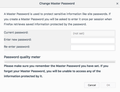cannot change master password
I refreshed Firefox to help speed it up and now it won't let me access my saved passwords and when I try to turn on my Master Password it asks me to enter a new password. The 'current password' field won't let me type anything into it; so when I go to enter a new password, and submit, it tells me that it can't change my password.
Wšě wotmołwy (6)
acmontgomery said
The 'current password' field won't let me type anything into it
Please explain what you mean.
Start Firefox in Safe Mode {web link} by holding down the <Shift> (Mac=Options) key, and then starting Firefox.
A small dialog should appear. Click Start In Safe Mode (not Refresh). Is the problem still there?
There are 3 categories that pop up: current password new password re-enter new password
the 'current password' field will not let me type in my old password.
From your snapshot, there is no current master. So just enter the new password and re-enter it again in the net field.
What you're not understanding is that I already had a master password set. Then Firefox told me that I needed to 'refresh' Firefox to help speed it up and that my passwords would all still be saved. I refreshed Firefox and now it won't let me see my passwords. It won't let me 'set a master password'- because I have tried to enter my original password and tried entering a new password and I get a message saying "master password cannot be changed".
I called for more help.
Try to delete pkcs11.txt and secmode.db in the profile folder to see if that has effect.
If you have key3.db and key4.db then try to remove key4.db If that still doesn't work then rename/remove logins.json and key4.db and key3.db. Note that you will lose all saved passwords when you do the latter.
You can use the button on the "Help -> Troubleshooting Information" (about:support) page to go to the current Firefox profile folder or use the about:profiles page.
- Help -> Troubleshooting Information -> Profile Directory:
Windows: Show Folder; Linux: Open Directory; Mac: Show in Finder - http://kb.mozillazine.org/Profile_folder_-_Firefox