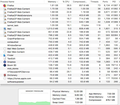Version 63 Eating All My RAM
My computer constantly gets bogged down by Firefox's voracious appetite for RAM! I am constantly clearing my cache & using memory cleaner to bump up my available memory, but with FF using over TEN GIGS OF RAM, at some point there's nothing else to do but reboot FF, and try again. WHY is it using up so much memory???
Wšě wotmołwy (2)
Start Firefox in Safe Mode {web link} by holding down the <Shift> (Mac=Options) key, and then starting Firefox.
A small dialog should appear. Click Start In Safe Mode (not Refresh). Is the problem still there?
https://support.mozilla.org/kb/Firefox+is+already+running+but+is+not+responding
https://support.mozilla.org/en-US/kb/firefox-slow-how-make-it-faster
https://support.mozilla.org/en-US/kb/firefox-uses-too-many-cpu-resources-how-fix
https://support.mozilla.org/en-US/kb/firefox-uses-too-much-memory-ram
https://support.mozilla.org/en-US/kb/firefox-hangs-or-not-responding
OK, I'll try this and see what happens... sorry I'm so tardy.