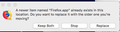a newer item named firefox already exists
While installing Firefox 64 on my Mac Os running high sierra and Firefox 63.03 I got the message "a newer item named Firefox already exists in this location" This suggests that the newer version 64 is older than the verison it is replacing 63.03.
I performed a test and reinstalled 63.0 and then updated to 64 but did not receive this message which means the current running version of 63.3 was modified so that the newly installed version64 thinks it is newer.
How can I test what the new install version is looking for when installing? What is the possible causes of this problem? I had this problem many versions ago
Wšě wotmołwy (5)
I don't know Mac's, but I think what could have happened was the date properties of the program file was changed.
As you did install the current, nothing to worry about.
If, in the future, you come across this again, just open the Programs Folder of the computer and remove that programs folder.
fredmcd the date properties have no reason to be changed?
Can you tell me why you think the date properties would have to be changed for firefox?
I have no idea.
This can be caused by that Firefox installers are signed and have a specific time stamp. You get this warning if the time stamp of the currently installed Firefox version is newer then the version you want to install. If you can't override this warning then drag the current version to the Trash.
If there is a problem with updating or with the permissions then best is to download the full version and trash the currently installed Firefox application to do a clean reinstall.
Download a new copy of the Firefox application and save the Disk Image file to the desktop Firefox 64.0:
- trash the currently installed Firefox application (open the Applications folder in the Finder and drag the Firefox application to the Trash) to do a clean reinstall
- install the new version that you have downloaded
- https://support.mozilla.org/en-US/kb/Installing+Firefox+on+Mac
Your personal data like bookmarks is stored in the Firefox profile folder, so you won't lose personal data when you reinstall or update Firefox, but make sure NOT to remove personal data when you uninstall Firefox as that will remove all Firefox profile folders and you lose your personal data.
cor-el I am trying to determine why a operating version 63.03 version was seen as newer version than 64. If I enter "about Firefox" it confirms the version as 63.03 but when I go to instl 64 I expect it would be looking at that value but it clearly is not.
Do you know what value the installer checks before installing?