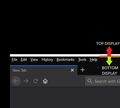Browser window bleeding onto extended monitor "white bar"
Extended desktop, two different PCs, vertical layout.
Upon opening Firefox a white bar appears across the bottom of the top screen and the only way to get rid of it is to hit F11 (Fullscreen) twice. Minimizing, maximizing, restoring all have no effect - only taking it from a normal window to Fullscreen view (no menu bar or tabs), then back to a normal window works.
It happens on every new window opened and it doesn't matter which display it is opened on, the bar will be there if moved to the bottom screen, until F11 is pushed for that instance of Firefox twice.
This has happened before and it would seem to go away on later updates, but it is currently visible on every computer I have that has one display above another.
Wšě wotmołwy (6)
Bar still present in Firefox 79
Start Firefox in Safe Mode to check if one of the extensions ("3-bar" menu button or Tools -> Add-ons -> Extensions) or if hardware acceleration or userChrome.css is causing the problem.
- switch to the DEFAULT theme: "3-bar" menu button or Tools -> Add-ons -> Themes
- do NOT click the "Refresh Firefox" button on the Safe Mode start window
Same behavior in safe mode, Same behavior with or without HA, Same behavior with default theme, Don't have a userChrome setup, Same behavior with no extensions.
I promise, I tried them all, one at a time and all together.
Literally every Windows 10 PC I've setup this year, with vertical extended desktop does this.
My Windows 7 rigs did this too, depending on which update I had at the time. It would be there during one release, then gone for the next, then back again on a later release.
The bar is present immediately after installing a fresh copy to a new machine, that's never had FF before.
Was hoping someone with dual monitors could replicate, or at least express the same annoyance.
It only happens with Firefox and it only happens across the bottom of the top display.
Wot tahwos
Maybe try a different Windows theme to see if the current theme is causing this.
Changing the theme does nothing... have you tried replicating the issue?
Can someone with two monitors please try to replicate this?