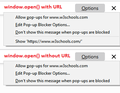show a popup that has been blocked
Hi, how do I show a popup that just has been blocked without allowing popups in general or making a general exception for that site?
Wubrane rozrisanje
In a little test, it seems the bottom option will not appear if the page pops up a blank window with the intention of manipulating it afterwards. In that case, Firefox doesn't have a URL to show you. I don't know whether that is what happened in the case you mentioned.

Wšě wotmołwy (4)
When Firefox notifies you with the yellow infobar, the button has the option to just open the popup. That bar is illustrated here: Pop-up blocker settings, exceptions and troubleshooting.
If you don't get a yellow bar, does the icon next to the lock in the toolbar give you that option?
Thanks for the response, jscher2000
Yes, I did get the bar. I expected it to have four option but it just had three. I was remembering it exactly as it is described in the article you have linked. When it happened to me yesterday, the option "show the blocked pop-up" was missing.
I was using my windows OS when it happened. Sorry, but I can't boot into it right now because I've already started working and have lots of files opened. The firefox installation there should be up to date but I'm gonna double check as soon as possible.
Could it be some misconfiguration that made that option disappear?
Kind regards
Wubrane rozrisanje
In a little test, it seems the bottom option will not appear if the page pops up a blank window with the intention of manipulating it afterwards. In that case, Firefox doesn't have a URL to show you. I don't know whether that is what happened in the case you mentioned.

That must have been it. I just tried both:
<script>window.open("https://support.mozilla.org/en-US/questions/1336831");</script> and <script>window.open("");</script>
It's like you said. I only get the option when there is an address. I guess it wouldn't really make sense any other way.
I've already solved yesterday's problem by making a temporary exception and I can't really recreate the situation (it was something about transfering an account and having to log on to two different websites). So knowing that this option hasn't vanished is enough for me.