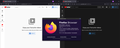What FF setting triggers dark mode on websites?
I have two FF profiles. When I open a private window in each profile and go to YouTube, one displays YT in light mode, while the other displays it in dark mode. In both windows, YT is set to ‘Appearance: Device theme’. Both profiles use FF’s ‘Dark’ theme. The same happens when I go to other websites that utilise ’ prefers-color-scheme’ (e.g. https://dashboard.tugboat.qa).
Since these two profiles display websites in different colour schemes on the same computer, it’s clearly not an OS setting. It therefore must be a setting in FF - one that’s enabled in one profile but disabled in the other. I’d like to know what it is.
I’ve tried comparing about:config in both profiles, searching for things like ‘dark’, ‘theme’, ‘color’, etc. But I can find no differences. Can anyone shed some light (pun intended) on this for me?
Wubrane rozrisanje
I finally worked this out. It's the result of setting 'privacy.resistFingerprinting' to TRUE on the profile that was showing in light mode. With this set back to the default setting of FALSE, websites now show in dark mode.
Tutu wotmołwu w konteksće čitać 👍 0Wšě wotmołwy (1)
Wubrane rozrisanje
I finally worked this out. It's the result of setting 'privacy.resistFingerprinting' to TRUE on the profile that was showing in light mode. With this set back to the default setting of FALSE, websites now show in dark mode.