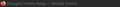Change Titlebar Profile Name without Addon?
I am currently using an older addon called Window Titler which I would like to remove as it has not been updated in a while. However I cannot find a way to name my different Firefox profiles with a Titlebar name. This is very very helpful to tell what profile you are working in as without it you don't really know.
Is there a way in about:config or somewhere else to configure the Titlebar without using a plugin?
Wšě wotmołwy (3)
Anyone have an answer for this some how the plugin is able to do this so there has got ot be a config for it.
A plugin is a program that the browser finds on your system. To remove the plugin, you need to remove its program from your system.
Note: You can disable the plugin from the Add-ons Manager.
Type about:addons<enter> in the address box to open your Add-ons Manager. Hot key; <Control> (Mac=<Command>) <Shift> A
On the left side of the page, select Plugins.
FirefoxyKing said
I am currently using an older addon called Window Titler which I would like to remove as it has not been updated in a while. However I cannot find a way to name my different Firefox profiles with a Titlebar name. This is very very helpful to tell what profile you are working in as without it you don't really know. Is there a way in about:config or somewhere else to configure the Titlebar without using a plugin?
The feature of adding a "title preface" to the window title is only available to add-ons; there is no built-in way to access it.
Although that extension may be old, if it's still working properly, I don't think there's any reason to abandon it. Before I heard of it I posted a similar one (titlePreface), but I stopped working on it after I realized Window Titler did almost the identical thing.