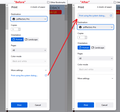Default print system
Firefox automatically updated last night, and once again defaults to its own printer dialog box. I hate it. There is a link to use the system print dialog box but it only works for that specific print job -- which wastes a lot of time every time I want to print.
I can't find a setting to choose my system printer dialog box as default. the solutions from last year no longer work (about:config, then tab_mo, then print.tab_modal.enabled, set to false.
Anyone know how to fix this? It's enough to make me stop using the browser because the Firefox dialog box sucks.
Wšě wotmołwy (16)
Firefox 97 has the latest evolution of the combined preview/setup/print experience introduced in Firefox 84. The old code has been removed. There's no going back.
There are bugs on file to add a new user preference and new keyboard shortcut to go directly to the system print dialog without a preview. Not sure whether that will arrive next month in Firefox 98 or whether it might take longer.
For now, how can we help streamline your workflow with the dialog we've got? What are you not finding in the setup panel that requires you to use the system dialog?
jscher2000 said
For now, how can we help streamline your workflow with the dialog we've got? What are you not finding in the setup panel that requires you to use the system dialog?
The issue is that I don't want whatever Mozilla decide is a correct presentation of a standard UI modal. It is more helpful to use the standard dialog that every other application does. Some apps (eg LibreOffice & MS Office) apply slight customisations, but in Firefox I've got to navigate an entirely different dialog.
The question has to be why you'd choose to put development effort into something unnecessary and fundamentally unhelpful? System dialogs (print, save, load, etc) are standard across a platform for good reason.
The old code has been removed. There's no going back
How can this be the case when the Firefox print dialog has a "Print using the system dialog..." option which opens the normal print option? All we're asking for is that the user gets to chose whether Firefox uses its own print box, or it uses the system one, by default.
niall_firefox said
The old code has been removed. There's no going backHow can this be the case when the Firefox print dialog has a "Print using the system dialog..." option which opens the normal print option? All we're asking for is that the user gets to chose whether Firefox uses its own print box, or it uses the system one, by default.
When you call up the combined preview/setup/print experience, Firefox reads stored preferences and printer data to build the display. When you click the link to call the system dialog, a collection of settings is passed to your OS to populate the system dialog, and when you click Print in the system dialog, an updated collection of settings is passed back to Firefox before Firefox sends final print instructions (and, of course, the document formatted according to those instructions) to the OS. So currently, as far as I can tell, the link cannot be used independently of the preview/setup overlay.
As I mentioned, there are bugs on file to add a new user preference and new keyboard shortcut to go directly to the system print dialog without showing the preview/setup overlay. Not sure whether that will arrive next month in Firefox 98 or whether it might take longer.
The issue is that I don't want whatever Mozilla decide is a correct presentation of a standard UI modal. It is more helpful to use the standard dialog that every other application does. Some apps (eg LibreOffice & MS Office) apply slight customisations, but in Firefox I've got to navigate an entirely different dialog.
The question has to be why you'd choose to put development effort into something unnecessary and fundamentally unhelpful? System dialogs (print, save, load, etc) are standard across a platform for good reason. I totally agree with every word of this. Why do you want to force unnecessary changes on everyone? It's VERY annoying and I agree that I'm going to start trying other browsers
Wendy77 said
The issue is that I don't want whatever Mozilla decide is a correct presentation of a standard UI modal. It is more helpful to use the standard dialog that every other application does.
There is an extra click for that now:
This approach is pretty common among browsers, at least on Windows.
First, the Firefox print panel and print function takes EXCESSIVELY long time to load and process;
Second, joining with others here, Wendy77, "What's the point" to duplicate the macOS system print panel? (compared directly to Safari).
Third, "work-around" of print using the system dialog ... is cumbersome, and clunky, mostly unhelpful.
Fourth, users should be given an option to turn this off, or select their preference, like was previously provided in about:config settings
Hi, I'm on Mac 97.0.1 and like previous posters, want to exclusively use my standard Apple Print Dialog box and not the FF one
Reason, over decades since early OS X, I've used numerous printers in my LAN for specialised print jobs including writing/printing a music PhD with complex text/graphics....to this end, I regularly use the OS Printer Presets and have <100 of these with specific print margins/layouts/resolutions etc
I have NO intention of using the Mozilla imposed print dialog....ever!
This is a deal breaker...I will now start looking for another browser like Opera that offers interoperability with Android/PC devices that I use.
If only FF implemented the classic Print dialog with shift-command P
claudio41 said
If only FF implemented the classic Print dialog with shift-command P
There is a bug on file to add a keyboard shortcut for the system dialog, but timing is unknown.
There are now several posts about this on the new feedback site connect.mozilla.org (which has replaced mozilla.crowdicity.com). You can access this new site using your Firefox login. I would encourage anyone who has an opinion about this to visit the new site and leave some feedback.
jscher2000 said
Wendy77 said
The issue is that I don't want whatever Mozilla decide is a correct presentation of a standard UI modal. It is more helpful to use the standard dialog that every other application does.There is an extra click for that now:
This approach is pretty common among browsers, at least on Windows.
To the attorney who repeatedly gaslights the hated "new and improved, no going back" FF print dialog: dude you are out of your element, clearly a win user. I use the mac system because it (mostly) doesn't get in the way of productivity. I do not have an IT team like win requires. I've run macs since the late 1980 without significant issue. But FF deciding to undo things without offering a better UI is just unacceptable. FYI accessing the system print dialog is actually a big wheel scroll down + a click away. Why can't the system dialog option way up at the top? For me, "no going back" is actually "no going forward" with FF or Mozilla.
To the attorney who repeatedly gaslights the hated "new and improved, no going back" FF print dialog: dude you are out of your element, clearly a win user. I use the mac system because it (mostly) doesn't get in the way of productivity. I do not have an IT team like win requires. I've run macs since the late 1980 without significant issue. But FF deciding to undo things without offering a better UI is just unacceptable. FYI accessing the system print dialog is actually a big wheel scroll down + a click away. Why can't the system dialog option way up at the top? For me, "no going back" is actually "no going forward" with FF or Mozilla.
david21 said
FYI accessing the system print dialog is actually a big wheel scroll down + a click away. Why can't the system dialog option way up at the top?
Yup, I user Windows like most people.
If you do not use the "More settings" section, click the "Fewer settings" heading to close it and you won't need to scroll.
I don't know why the link was placed where it was. Good question. If you want to force it to the top, there is an unofficial, community-supported hack for that...
It's a little bit of a project the first time, so make sure you set aside 10 quiet minutes to work through it.
(For anyone who already has a userChrome.css file set up, you just need to add the rule under (A) to your file.)
(A) Generate and download a userChrome.css file with the following code
/*** Move "Print using the system dialog..." to the top ***/
/* Apply flex layout so we can control the section order */
#print .body-container {
display: flex !important;
flex-direction: column;
}
/* (1) System dialog link to the top */
#print .body-container #system-print {
order: 1 !important;
margin-bottom: 0 !important;
}
/* Use button-like styling behind the link */
#print .body-container #system-print #open-dialog-link {
color: var(--in-content-page-color);
background-color: var(--in-content-button-background);
border: 1px solid var(--in-content-border-color) !important;
border-radius: 6px !important;
padding: 8px !important;
}
#print .body-container #system-print #open-dialog-link:hover {
color: var(--in-content-button-text-color-hover);
background-color: var(--in-content-button-background-hover);
}
/* (2) Destination (printer) */
#print .body-container #destination {
order: 2 !important;
margin-bottom: 0 !important;
}
/* (3) All other settings */
#print .body-container #settings {
order: 3 !important;
}
Open the following page and paste that code into the editor (you can remove the sample rules, or paste it after them, as you prefer):
https://www.userchrome.org/download-userchrome-css.html
Click the "Generate CSS File" button and save the userChrome.css file to your computer. (See first attached screenshot -- note that your Firefox might save the file without showing this dialog)
Use the downloads list on the toolbar to open the downloads folder in Mac OS Finder or Windows File Explorer, selecting the new userChrome.css file. (See second attached screenshot)
Minimize that file browser window for later reference.
(B) Create a new chrome folder in your profile folder
The following article has the detailed steps for that (#1, #2, and I recommend #3)
https://www.userchrome.org/how-create-userchrome-css.html
I have videos for both Mac and Windows in case the text is not clear.
(C) Move the userChrome.css file you generated in Step A into the chrome folder you created in Step B
(D) Set Firefox to look for userChrome.css at startup -- see step #6 in the above article.
The next time you quit Firefox and start it up again, it should discover that file and apply the rules. I have attached a "before and after" composite screenshot for reference:
Thanks for nothing useful. If each user can imnplement a work around the glorious FF improvements (in version 98 no less) it is clear they are not improvements after all. Dumb it down. Make it painful to use. Give in. Why would I continue with FF? Clearly the ppl in charge do not care if users flee to other browsers because actions speak louder than your words posted as 'help'. Clearly Mozilla has gotten taken over by lackeys who really shouldn't be allowed anywhere near a product like FF used to be. Again, actions speak volumes. Ditto for Thunderbird that also recently was "improved, no going back" and that is in the dust bin of software history.
Wendy77 said
The issue is that I don't want whatever Mozilla decide is a correct presentation of a standard UI modal. It is more helpful to use the standard dialog that every other application does. Some apps (eg LibreOffice & MS Office) apply slight customisations, but in Firefox I've got to navigate an entirely different dialog. The question has to be why you'd choose to put development effort into something unnecessary and fundamentally unhelpful? System dialogs (print, save, load, etc) are standard across a platform for good reason. I totally agree with every word of this. Why do you want to force unnecessary changes on everyone? It's VERY annoying and I agree that I'm going to start trying other browsers
I cannot say how much I agree with this.
This is behaviour that Microsoft would be proud of. It feels like change for changes sake, I do not want to find that after each update I cannot do what I am used to, to have to lump it or leave it. It explains a lot of why silver surfers turn their backs on technology
"There's no going back"? What kind of a response is that? Of coarse there is. Put back the old code that always worked and did what we wanted.
"Pretty standard on Windows"? I'm not using Windows by choice, I'm a Mac user for a reason.
I've been using Firefox for many years, but this print dialog issue has nudged me over the edge to trying the Brave Browser. It too uses its own dialog (based on Chrome), but you can disable it by holding the option key. I'm not nuts about that but at least it's an option.
Further, on a mac, you can use the defaults command to make it permanent:
defaults write com.brave.Browser DisablePrintPreview -bool true
I don't understand why the mozilla team decided to limit our options here. Makes no sense, since FireFox has lots of configurability. Don't fix what aint broke!
So now that I'm trying Brave, I find that it's working well and I will continue with it for a while. It may end up being my new default browser. Oh, another thing - I did not need to install uBlock Origin. Ad blocking is built-in. We'll see how it goes....
That said, I thank the mozilla team for all of their hard work. I'm sure it's a thankless job and you get lots of complaints and not so much praise. It's been a great run!
Wot DavidOrDave
This thread popped up on my tracker today. In case anyone hasn't heard by now, Firefox 101 added a setting to skip the built-in preview/setup overlay and automatically show the system print dialog. Here's how you can try it out:
(1) In a new tab, type or paste about:config in the address bar and press Enter/Return. Click the button accepting the risk.
More info on about:config: Configuration Editor for Firefox. The moderators would like us to remind you that changes made through this back door aren't fully supported and aren't guaranteed to continue working in the future.
(2) In the search box in the page, type or paste print.prefer_system_dialog and pause while the list is filtered
(3) Double-click the preference to switch the value from false to true
This does not roll back the menu change; the menu will still just have Print and not the old 3 items (Print, Preview, Setup).
If you need to restore the default display, you can call up the preference and double-click again to toggle the value back to false. There's also will be a reset arrow at the right end of the row when the preference has a non-default value.