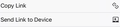Sending A Link To My Device In The Firefox Browser
I need some help with using the Firefox browser to Send Link To Device feature in the browser itself.
I have sent 4 pics of what I’m looking at when I do.
The 4th pic shows the menu 3 dots I tap to bring down the menu.
The 1st pic shows the option to tap called Send Link To Device.
The 2nd pic shows the device I chose to send the link to with a check mark on it and the blue Send button on the top right. (This is the right device, because I checked my phone to verify it.) I don’t get a notification letting me know it’s done that. Where would I look on the phone to be able to see that?
The 3rd pic shows on the bottom in blue Tab Sent after I tab the blue Send button.
I really do need help in being able to locate this on my phone some way or another. Any and all help would be greatly appreciated very very much more than you know.
Wšě wotmołwy (1)
The last screenshot shows that you use a VPN on the mobile device. If that is the case then Firefox might not be able to send tab to that device, so you can try to switch the VPN off to see if that works.