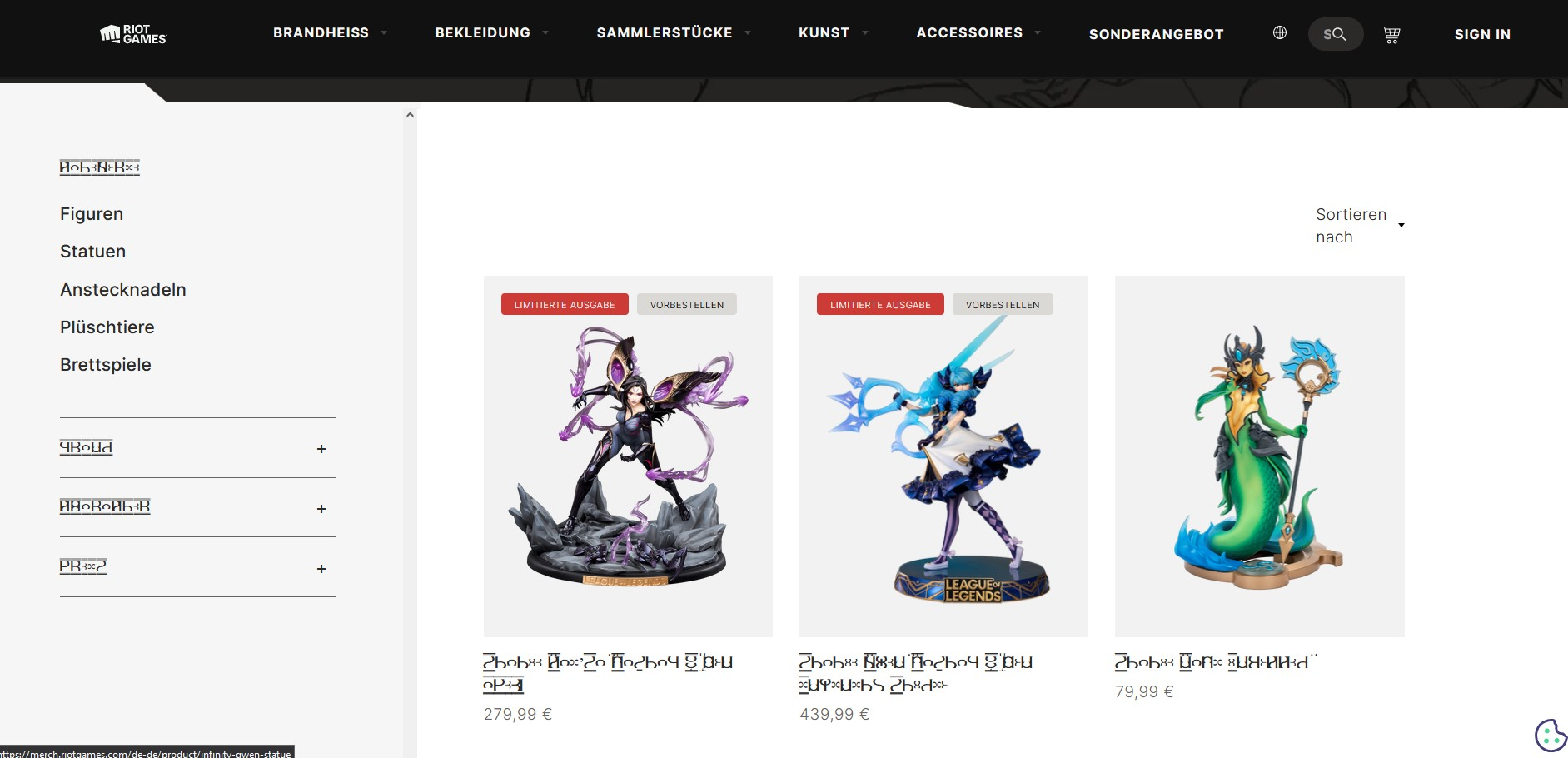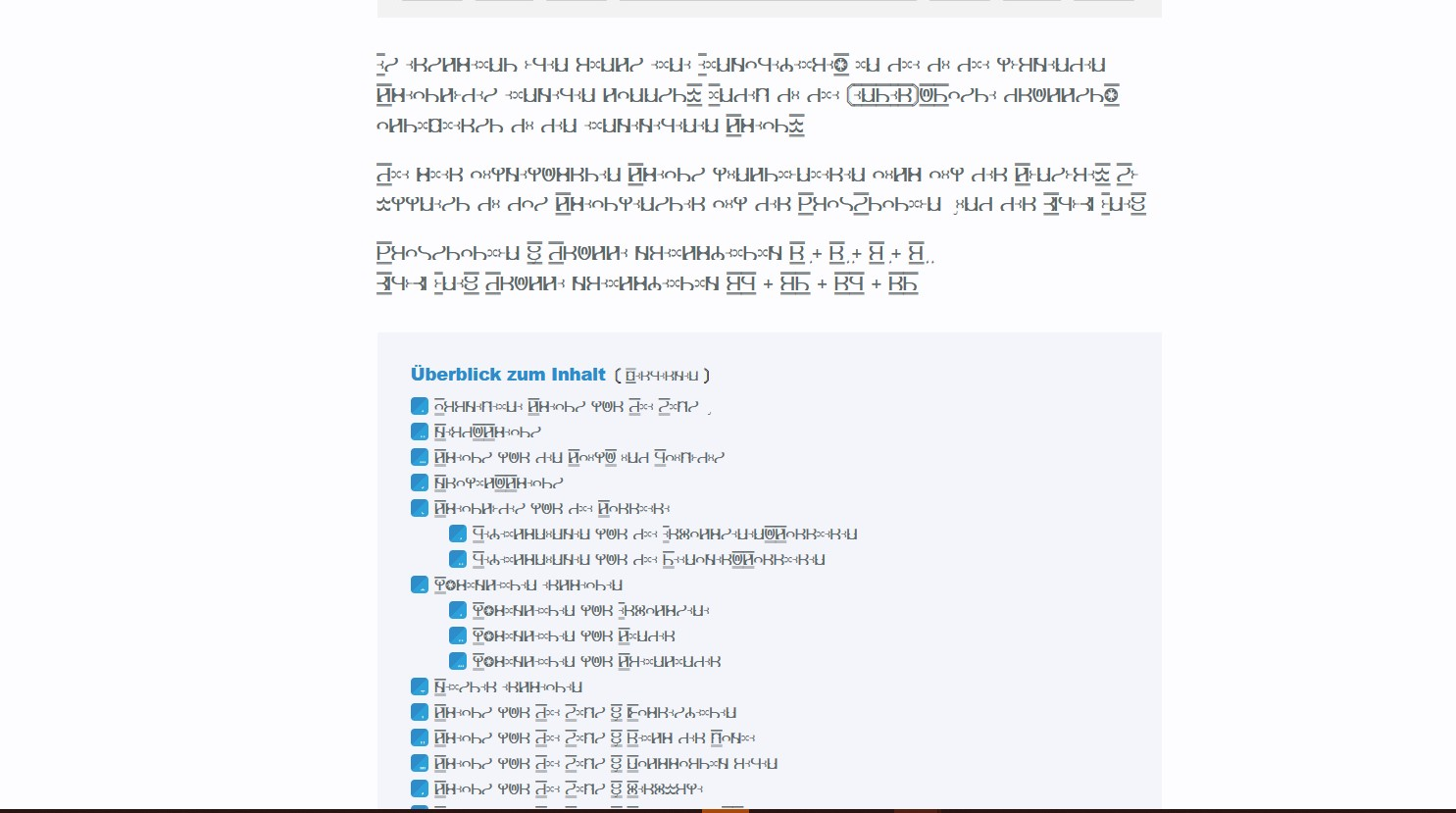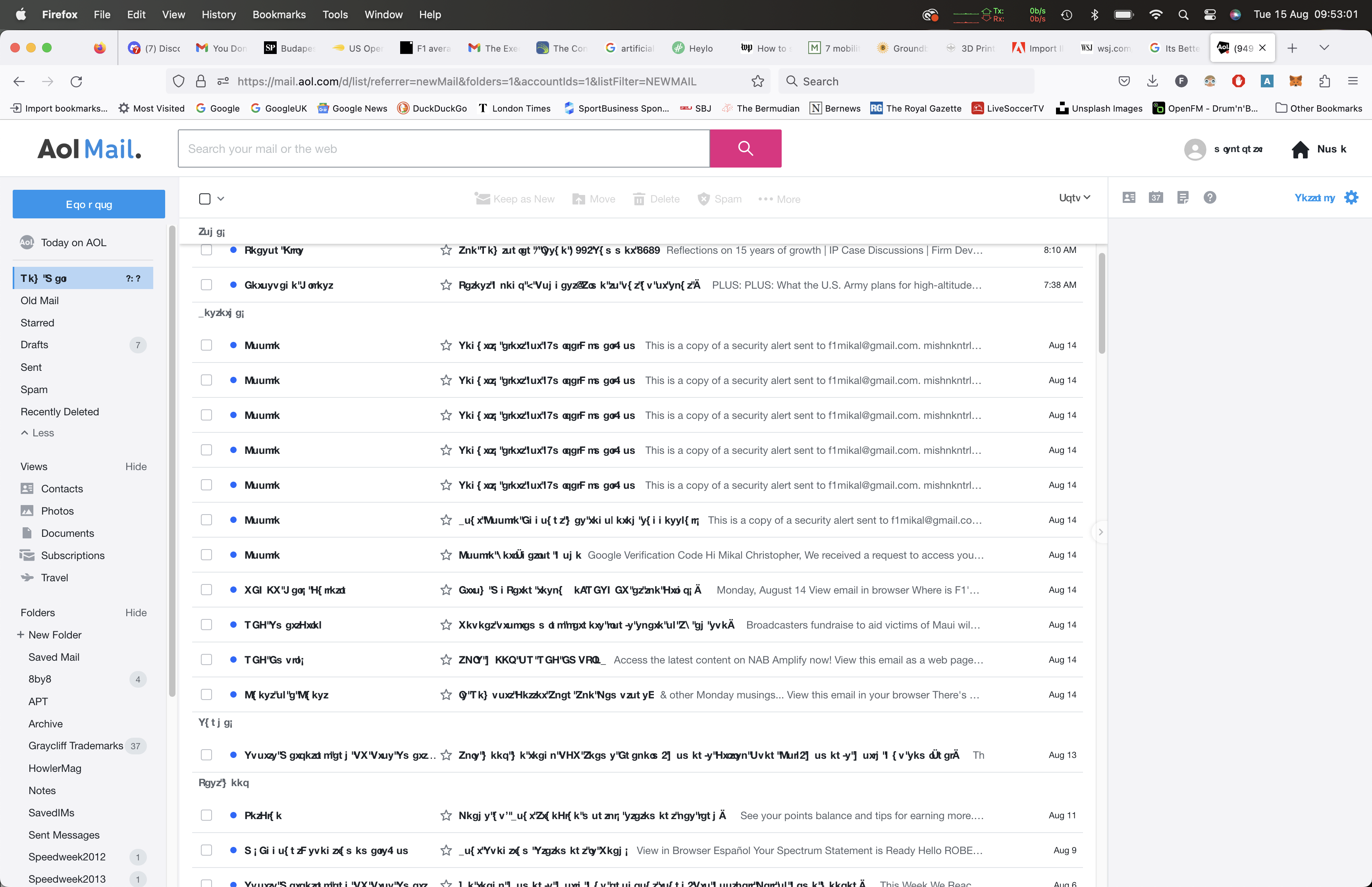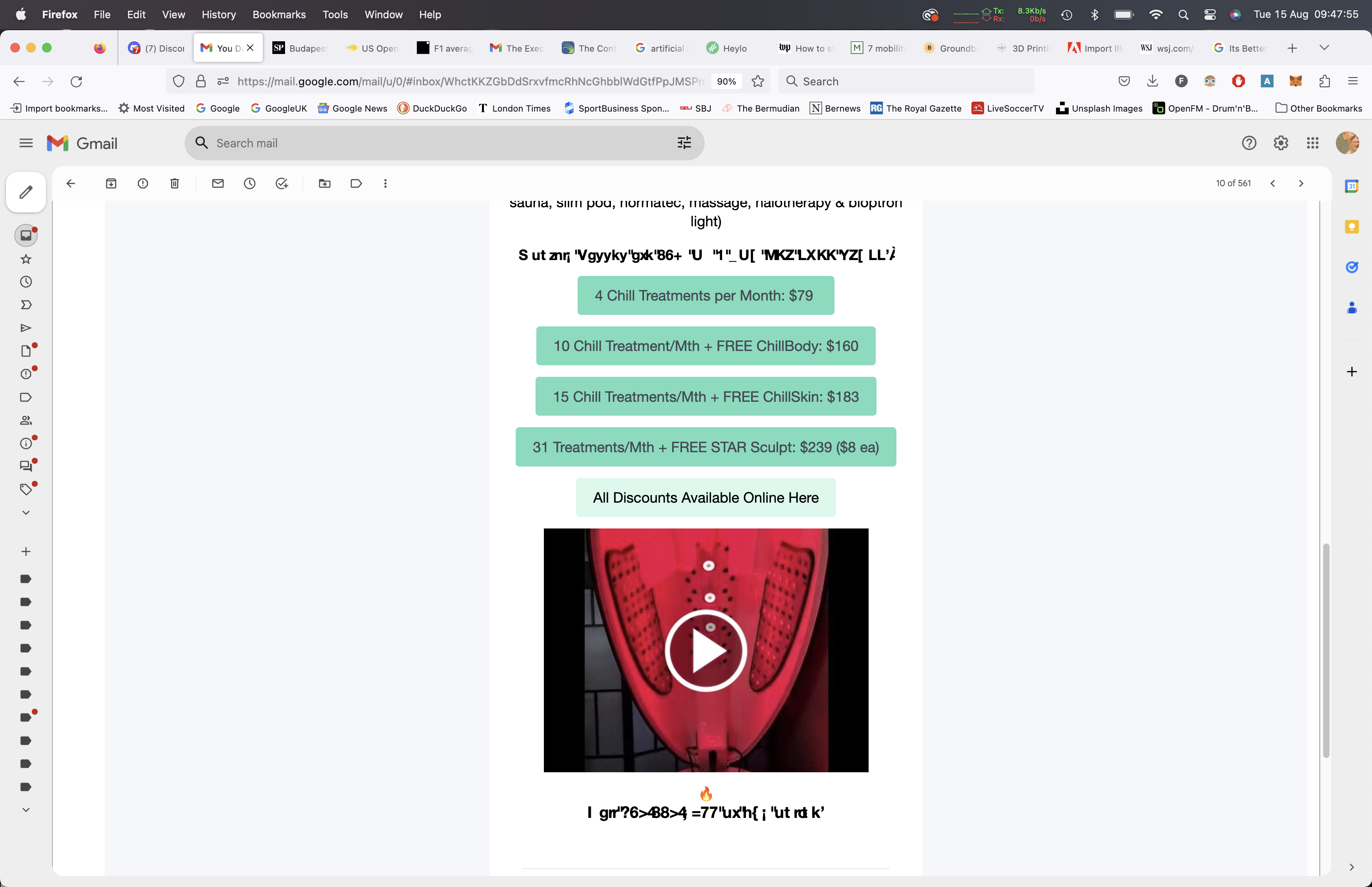Fonts not displaying properly
When i open certain websites, the font is displayed cryptically (see picture).It doesn't always affect the whole website, just some texts on the side. I found a workaround by disallowing websites from using their own fonts in the settings. But neither a new installation of firefox nor resetting the settings, caches an cookies, etc. helped, or disabbeling the firewall etc.. In other browsers or when i log in my account on other PC´s everything is displayed properly.
Wšě wotmołwy (6)
It seems that the system with the problem is lacking a font or fonts. Select an element with the issue, right-click it and select Inspect. Check the tab in the right panel of the Inspector labelled 'Fonts' to see what fonts are selected. Install the font(s) missing on your system.
Terry schrieb
It seems that the system with the problem is lacking a font or fonts. Select an element with the issue, right-click it and select Inspect. Check the tab in the right panel of the Inspector labelled 'Fonts' to see what fonts are selected. Install the font(s) missing on your system.
Hey Terry, thx for the reply. I tried this aswell and installed about 20 fonts mentioned on the different websites, it didnt solved the Problem...
Have you enabled the preference resistFingerprinting as that causes problems?
https://support.mozilla.org/en-US/kb/firefox-protection-against-fingerprinting
Terry schrieb
Have you enabled the preference resistFingerprinting as that causes problems? https://support.mozilla.org/en-US/kb/firefox-protection-against-fingerprinting
Nope, its set as "false"
Disable Cleartype Cleartype is a feature provided by Microsoft that enhances the readability of the text. This feature is known to cause these issues. So it is recommended to disable Cleartype and check if it helps solve the issue. To disable ClearType, follow the instructions underneath:
Click on the Start icon and search for Cleartype in the search bar. Now click on the adjust ClearType text option, uncheck the turn on ClearType option, and follow the instructions to complete the process.
This started happening back in April and now it is constant. I'm on a Apple 16" MBP with M1 chip. It happened only with AOL webmail, and recently also in my Gmail and a few websites. I've tried solutions offered in this thread and nothing has changed.
It doesn't happen in Chrome or Safari.
This is really getting under my skin especially as FireFox is my primary preferred browser.
Please advise.
Thx team. Mikal