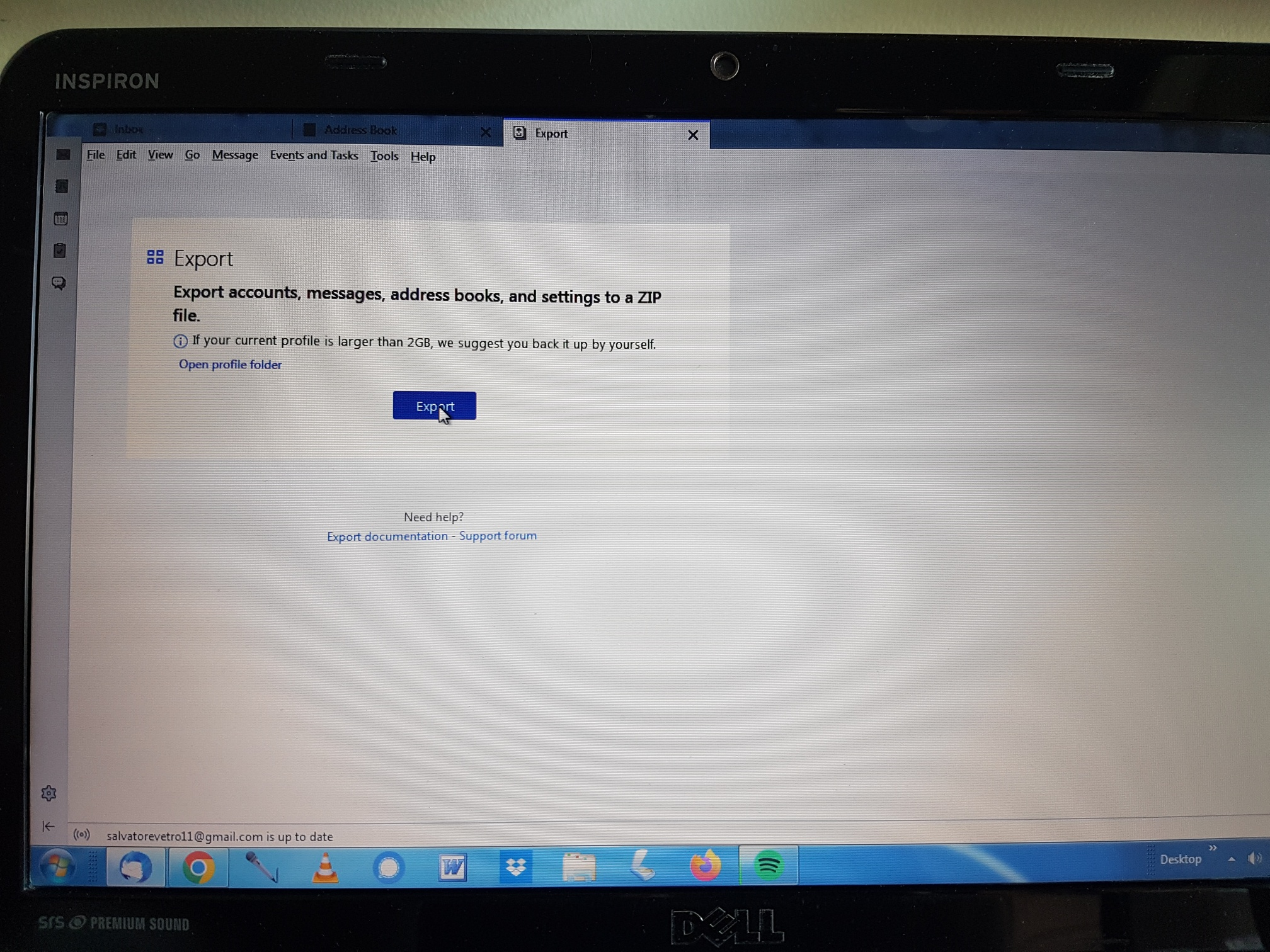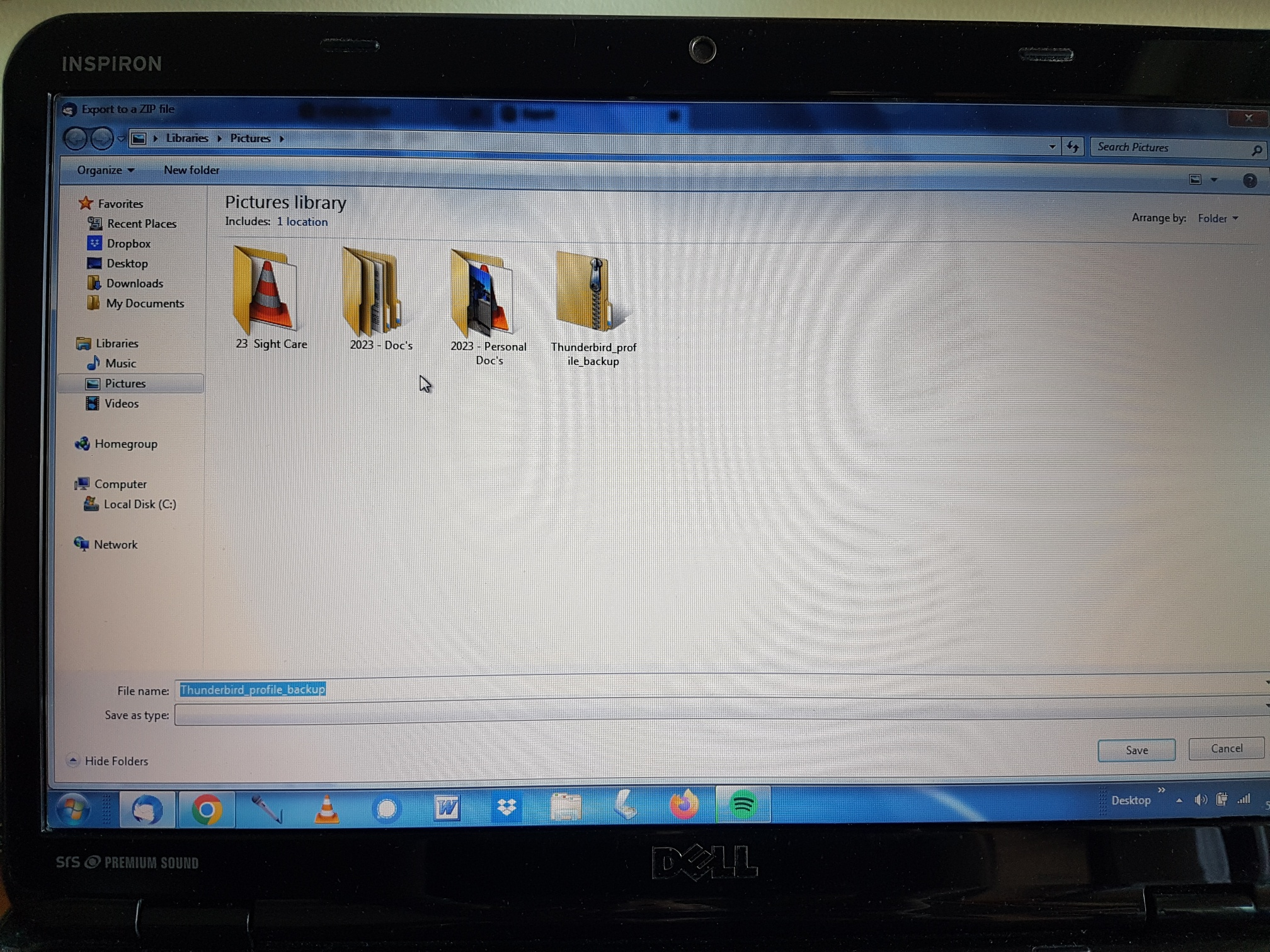Exporting my Contacts into Constant Contact
Hi,
I have been trying to export my contacts into constant contact as csv file format where it is editable.
I go to tools, address book, then export and then it goes to make a back up file of Thunderbird instead of saving all my contacts as a csv file for each contact.
I am a regular contributor to Thunderbird.
Please help.
Any help via a live human being. I am a senior citizen.
Salvatore
Wšě wotmołwy (1)
Click tools, then Addressbook Highlight the desired addressbook Notice the three dots to the right of name. That is a drop-down menu with Export option and that creates a csv file.