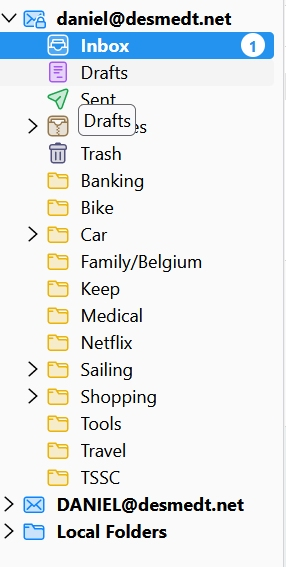Multi folders in
I have two "[edited] @desmedt.net" in my Thunderbird main folder. First one works as designed, second is always empty. In addition I have a Local Folders always empty too. How do I get rid of them, thanks. ___________________________________________ Daniel Desmedt [removed email and phone# from public support forum]
Wot James
Wšě wotmołwy (3)
Are they both POP accounts? To delete the unwanted account, go to 'account settings' pane, highlight the account to be removed and scroll further down left side to 'Account actions' and click 'remove account.'
Picture added.
highlight the one you don't want, rightclick and select settings. On that page, with that account highlighted, scroll down left side to 'Account Actions and click 'remove account.' LEAVE the Local Folders as TB uses that if you ever need to store something locally. Generally speaking, if there is no delete option for a folder, it's best to avoid seeking a means to remove it.