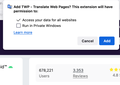can't select items in menus
Hi - have been having an issue since 128 where I can't select items in certain menus in Firefox with the mouse. Each time I open Firefox, it works once. Subsequently, the focus in the menu is completely off from where I put my mouse, and I can't click anything. (I would upload a video, but there doesn't seem to be a way). An example of the behavior is: -hamburger menu open. Mouse is on 'Translate page', but focus is on 'save page as'.
- This happens with both the trackpad and the mouse.
- I don't experience this issue with other applications.
- I can navigate some of the menu options with the keyboard. For example, in the Bookmark menu I can select Save, but not Remove bookmark.
- I don't have any issue with the main nav bar (File, Edit, etc)
This applies to for example: Save bookmarks (cmd+d), Hamburger Menu, Update reminders, and the new Translation dialog (have attached screenshots of some affected items). I can't inspect them to see if they are all the same component that is causing the issue, because they disappear if you choose Inspect. (I'm unable to see a "Disable popup autohide" setting in my meatball menu, as described here). I also tried the steps listed [https://support.mozilla.org/en-US/que.../957538] here. Things I have tried:
- resetting PRAM/SMC just in case it's my machine
- disabling hardware acceleration
- starting in safe mode
- refreshing Firefox
- updating to the latest version (thrice)
machine: MacBook Pro Retina, 13-inch, Mid 2014
Wot glitter.mcsparkles
Wšě wotmołwy (1)
It doesn't appear to have attached the system information, so that is: -Catalina 10.15.3 -Firefox 130.0.1 I also managed to find the setting to disable popup autohide. However, even with autohide disabled, I'm unable to inspect the popups. The inspector doesn't select them.
Wot glitter.mcsparkles