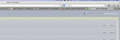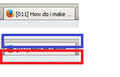How do i make the tabs attach on bottom (the "page") instead of hanging from the top (the URL bar).
Last time i restarted FF, the tabs, which are under the URL bar, are "hanging from" the URL bar, with a space under the tabs before the page starts. I want it attached on bottom, with the space on top of the tabs.
I do not know if this is an option, or from some addon that i am or am not using. Please help me.
Wšě wotmołwy (10)
Hello,
Jus go to about:config search for browser.tabs.onTop change its value to false
Or try drag and drop the itens:
That setting already is set to false.
Can you attach a screenshot?
- http://en.wikipedia.org/wiki/Screenshot
- https://support.mozilla.org/kb/how-do-i-create-screenshot-my-problem
Use a compressed image type like PNG or JPG to save the screenshot.
You can check for problems caused by a corrupted localstore.rdf file.
Sure. Here a small shot of a couple tabs.
That screenshot doesn't show the other toolbars.
Did you make changes to the toolbar customization?
Start Firefox in Safe Mode to check if one of the extensions (Firefox/Tools > Add-ons > Extensions) or if hardware acceleration is causing the problem (switch to the DEFAULT theme: Firefox/Tools > Add-ons > Appearance).
- Do NOT click the Reset button on the Safe Mode start window.
I only have one theme, the default. I do not use other toolbars. I started in safe mode, all add-ons disabled.
I'm not sure where you want to Tab bar to appear.
Is that in the top toolbar user interface section where you can have the Navigation Toolbar and the Bookmarks Toolbar or at the bottom of the page where you have the Find bar and the Add-ons bar?
No, it is not that.
In the first image, it is one of the tabs from the image above. The blue rectangle shows the tab being connected on top, or hanging from the URL bar. The red rectangle shows a blank space between the tab and the page.
The second image shows the same tab twice, one plain and one with rectangles. The blue rectangle shows there is a space between the top of the tab and the URL bar. The red rectangle shows the tab connected to the page itself.
Is there a way to switch in between these two appearances? I prefer the latter, but my Mac just started showing the former.
Wot chacham2
Did you check for empty toolbars (Bookmarks Toolbar) that might still be visible?
- View > Toolbars
All toolbars are unchecked except Menu Bar and Add-on Bar (which is on the bottom). On the Mac, it is the Navigation toolbar instead of the Menu Bar.
Wot chacham2