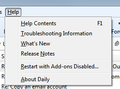Cannot find my profile folder on new installed TB 31.1.2 and new Mac OS10.9.5, can't get answer in FAQs.
I wish to move all my old mail folders from my old HD to a new HD and system, but can not find Thunderbird profiles in the new OS. I find them on the old HD. Is there a way to move them? Are they hidden files in the new HD and system? If so, how to proceed. Thunderbird is working well otherwise.
Thanks
Dick
Összes válasz (7)
can not find Thunderbird profiles
http://kb.mozillazine.org/Profile_folder_-_Thunderbird#Mac_OS_X
Is there a way to move them?
http://kb.mozillazine.org/Moving_your_profile_folder_-_Thunderbird
Thank you for the quick reply.
I looked and tried all that, but there is no Thunderbird profile folder in my library.
Any other thoughts?
In Thunderbird,
Help|Troubleshooting Information
Under Application Basics, you should see Profile Directory and a button next to that. This should open your Thunderbird profile in your file browser.
In Windows and Linux, Thunderbird (and Firefox) profiles are hidden by default. I'm not a Mac user so I don't know if OS X has hidden files/folders nor, if so, how to reveal them. :-(
Módosította: Zenos,
Thanks for the assisting answer. However, I'm not able to find the Application Basics and therefore not the Profile Directory. I do find the directory in my old HD, but not on the new HD with the new TB 31.1.2 TB works on the new drive, but I can not find the profiles on it in order to replace it/them with the old preferred profiles.
Módosította: rtmcevoy,
Did you find Troubleshooting Information? Look under Help in your menus, in Thunderbird.
Thanks again for the reply.
Looked in help, FAQs and found nothing that helps.
I'll continue to try to sort it.
Dick
Please stop and read what is being said.
You are being directed to an entry on Thunderbird help menu that is called troubleshooting information. In windows that menu looks like this

I don't use apple products, so I simply can not tell you what it looks like on a Mac, but I must assume similar as none of the documentation lists the help menu as containing differences between operating systems. Unlike options and preferences. There is also a three bar application menu on the toolbar which accesses the help menu. via an icon that looks like ?
Once you have located the menu entry and clicked on it you will see an application basics section in a very detailed report on your Thunderbird setup referenced by Zenos.