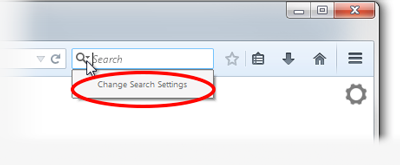change default browser back to google
Firefox changed the default browser to Yahoo which I never liked. I read somewhere that Firefox can let you chose to change the default browser. How can I do this? If I can't, I'm not interested in using Firefox with Yahoo as a default.
Összes válasz (1)
Hello Apatx, you can choose from different search providers such as Google, Yahoo or Bing when you search the Internet using Firefox. For more information, see the article Search bar - add, change and manage search engines on Firefox.
If you want to change the default search engine that Firefox uses, use one of these methods to change the default search engine:
- Click the menu button
 and choose Options, then select the Search settings panel.
and choose Options, then select the Search settings panel.
- Click on the magnifying glass icon in the Search bar, then click on Change Search Settings, as shown here:
In the Search settings panel that opens, select a different search engine from the drop-down menu (see this screenshot).
Let us know if this helps!