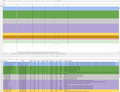Enabling directwrite causes text in certain applications to disappear
As in title. I have gfx.font_rendering.directwrite.enabled set to true, hardware acceleration disabled (as it causes some problems), and pdfs and google spreadsheets show no text, or invisible text.
Strangely, google spreadsheets will display text while they are still loading, but after the page has fully loaded the text disappears.
Setting gfx.font_rendering.directwrite.enabled to false fixes the text, but leads to ugly text elsewhere, so I'd like to keep it on.
Graphics drivers were just updated yesterday, so I don't believe that's the problem.
Attached picture shows on top how the text disappears after loading, and on the bottom how it looks while it's still loading.
Összes válasz (2)
Could be a problem with the font that is used.
What comes up on the Font tab in the Inspector (Firefox/Tools > Web Developer)?
Looks like Arial. Arial on every website otherwise displays fine.