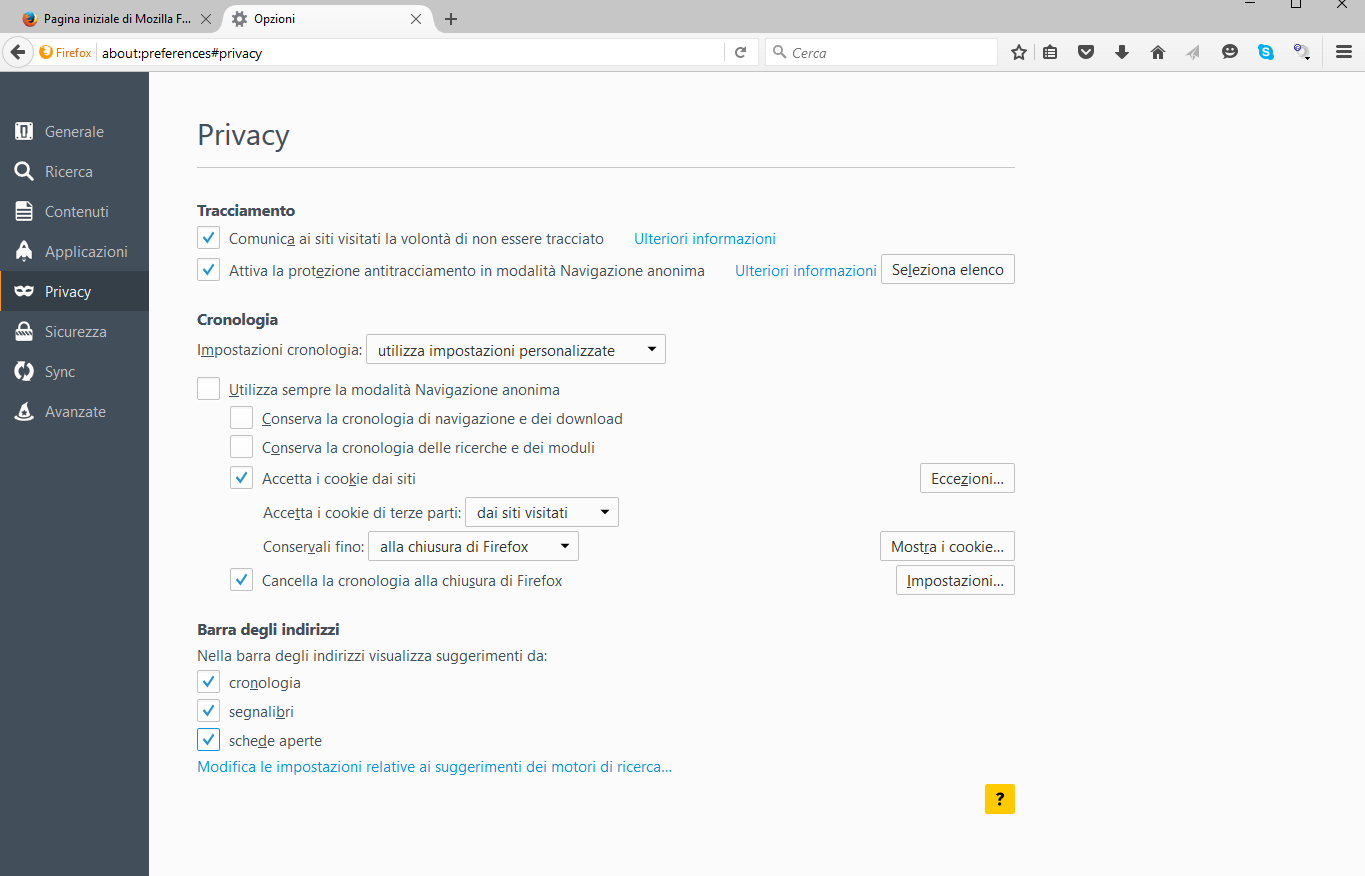How can I remove the publy tooltip ?
If I open this page http://www.superenalotto.com/ with Firefox, a window with publy appears; if I do it with Internet Explorer it dosn't appear. It seem an old problem of publicity, but now i don't find the flag to solve. Giorgio
Összes válasz (3)
I open the link, but did not see any publy.
Hello,
In order to better assist you with your issue please provide us with a screenshot. If you need help to create a screenshot, please see How do I create a screenshot of my problem?
Once you've done this, attach the saved screenshot file to your forum post by clicking the Browse... button below the Post your reply box. This will help us to visualize the problem.
Thank you!
Firefox 42+ has a Tracking Protection feature that is enabled by default in Private Browsing mode. When you are in private browsing mode then Firefox can show a shield icon at the left end of the location/address bar that some content is affected.
You can disable this feature in "Options/Preferences > Privacy" or via the about:privatebrowsing page that get when you open a New Private Window.
- Options/Preferences > Privacy: "Use Tracking Protection in Private Windows"
- https://support.mozilla.org/kb/tracking-protection-firefox
- https://support.mozilla.org/kb/control-center-site-privacy-and-security-firefox
- privacy.trackingprotection.pbmode.enabled
- privacy.trackingprotection.enabled
In answer to your requets I attach 4 screenshots .