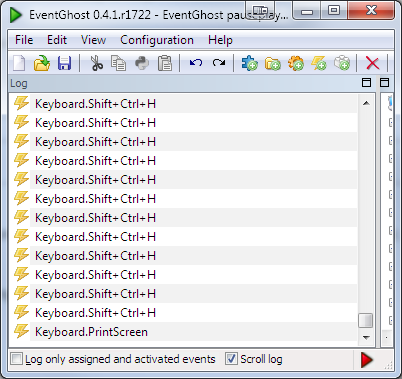History Window shortcut is broken (Control + Shift + H)
Hello good sirs/ladies,
I have had this issue for what I believe to be over a year and I've reformatted twice since then so it must be some odd bug/conflict with my setup.
When I press Control + Shift + H it only brings up the regular History Sidebar, as if I had only pressed Control + H. It does not open the History Window as programmed.
However in EventGhost I can confirm that my keyboard/computer is sending/receiving the correct command of "Shift+Control+H" as shown in attached screenshot.
But when I go into EventGhost and tell it to "emulate keys" set to emulate Control + Shift + H and bind that to whatever shortcut I want (I used Control + H as a test because I do not use the history side bar at all) and it works perfectly!
Again I have configured EventGhost such that Pressing Control + H causes EventGhost to emulate pressing Control + Shift + H and the History Window opens, but this was the only way I was able to make it work.
I have nothing bound to Control + Shift + H in any software before this. I cannot think of any conflictions.
I would love to see an option in the future to customize these hotkeys because Firefox has a ton and none of them customizable?
I appreciate your time and assistance, thank you.
Módosította: zentri,
Összes válasz (2)
Another way to open the History Manager; press the Alt or F10 key bring up the tool bar, and select History.
Let’s do a full clean re-install; Download Firefox For All languages And Systems {web link} Save the file. Then Close Firefox.
Using your file browser, open the Programs Folder on your computer.
Windows: C:\Program Files
C:\Program Files (x86)
Mac: Open the "Applications" folder.
https://support.mozilla.org/en-US/kb/how-download-and-install-firefox-mac
Linux: Check your user manual.
Do Not remove the profiles folder.
Look for, and rename any Mozilla or Firefox program folders by adding .old to them. Do not rename the Mozilla Thunderbird folder.
After rebooting the computer, run a registry scanner. Then run the installer. If all goes well, remove the OLD folders when you are done.
If there is a problem, start your Computer in safe mode and try again.
Have you tried the Firefox SafeMode to rule out one of your installed extensions causing that problem?
Firefox Safe Mode is a troubleshooting mode ...