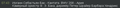Fonts on some websites became too "bold" after updating to v.52
The font and size is the same as in other browsers (Chrome, Opera. IE), but the letters look thicker (not as thick as the real bold). See the difference on the shots. I guess it's something like anti-aliasing which I don't need! How to turn it off?
Összes válasz (9)
I have experienced the same issue, the solution for me, was to uninstall, reboot the machine and then reload the latest version.
The version is the latest, and I hate the very idea of uninstalling. I need my history, my opened pages, my add-ons and most of my settings! I am sure it can be fixed in a simpler way.
I felt the same way. I did go through all of the options in the "View" tab in the browser, with Text Size set to normal and Zoom settings at 100% and this didn't do anything for me.
I even checked the style sheet settings for some of the websites, and went as far as playing with the Display settings for the operating system.
It may be worth checking some of the above options, just in case they work for you.
It must be some variable in about:config. The only question is, which one...
You would first have to check what font is used, in case Firefox is using a font that looks bolder.
You can right-click and select "Inspect Element" to open the built-in Inspector with this element selected. You can check the font used for selected text in the Font tab in the right pane of the Inspector. Set devtools.fontinspector.enabled to true on the about:config page to enabled the Font tab.
You can open the about:config page via the location/address bar. You can accept the warning and click "I'll be careful" to continue.
See also:
The font is the same, e.g. Arial If I zoom to 150%, there is no difference. The difference is seen only when fonts are relatively small.
The one on the left looks a bit spindly, like there is no anti-aliasing. The one on the right looks a bit more normal.
If you want to modify the anti-aliasing setting, you could try:
(1) In a new tab, type or paste about:config in the address bar and press Enter/Return. Click the button promising to be careful.
(2) In the search box above the list, type or paste font_r and pause while the list is filtered
(3) Double-click the gfx.font_rendering.cleartype_params.rendering_mode preference and feel free to try a different value:
For sub-pixel anti-aliasing/positioning
// -1 or 0 = use default for font & size; // 4 = Natural; // 5 = Natural Symmetric
For GDI emulation (blockier whole pixel rendering):
// 1 = aliased; // 2 = GDI Classic; // 3 = GDI Natural Widths; (not sure how this differs)
You probably need to exit and start Firefox back up again to see any difference.
Actually, Arial is on the list of fonts for GDI Classic rendering, not sub-pixel aliasing. Could be something else.
The left screenshot is normal (all browsers except FF), the right is from FF. I want the left one. I tried all these values for gfx.font_rendering.cleartype_params.rendering_mode and see absolutely no difference.