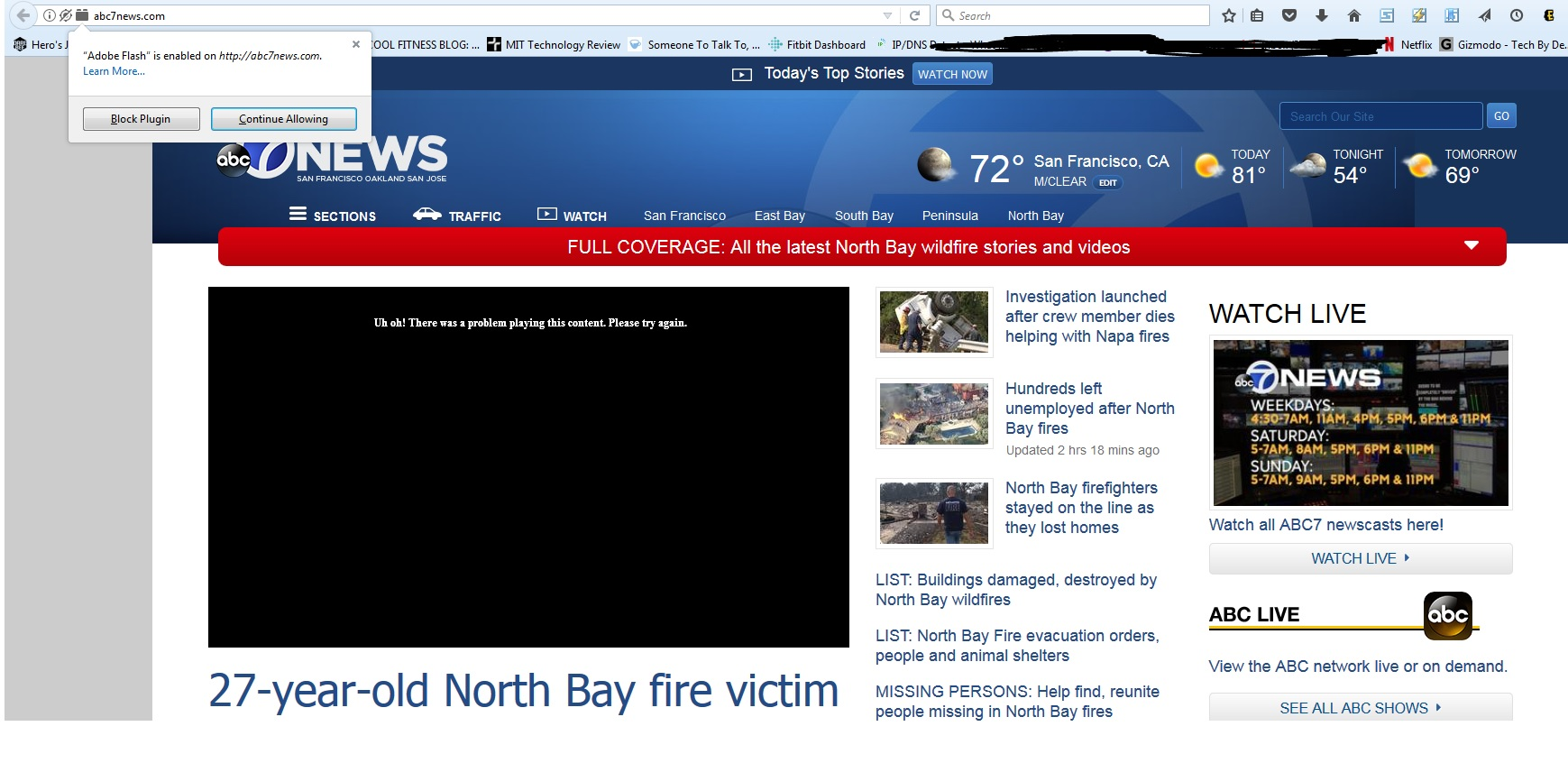CONNECTION IS NOT SECURE for a ABC
after years of use of mozilla, i am about to delete this.
mozilla just doesnt work fluidly. anything flash related is blocked. after troubleshooting/updating. no matter what. its blocked. or some stupid issue comes along. youtube barely functions. everything fucking lags.
THIS IS MY PROBLEM AS OF CURRENT:
I CAN NOT ACCESS - http://abc7news.com/ to watch a damn video
the text loads, but the videos do not. it is using flash
on the top it has a lock with a red mark in it that says : CONNECTION IS NOT SECURE" which is what i am thinking is causing the problem.
Összes válasz (3)
Are you using any blocking add-ons/programs?
Start Firefox in Safe Mode {web link} by holding down the <Shift> (Mac=Options) key, and then starting Firefox.
A small dialog should appear. Click Start In Safe Mode (not Refresh). Is the problem still there?
The site uses an HTTP address instead of an HTTPS address, so it's not secure. This is not unusual and if you don't need to login, it's not a problem.
That site does use Flash for their videos. I'm attaching a screenshot showing the plugin notification icon that eventually showed up for me. For information about how site-specific permissions work in Flash, check out this article: Why do I have to click to activate plugins?
If you never get that icon, it could be due to a content block. That may be Firefox's Tracking Protection feature or an add-on such as an ad blocker, tracking blocker, script blocker, etc. You may need to make an exception.
i have microsoft security essential as an anti virus. an ad blocker.
i turned them all off to check, still doesnt work.
i already allow flash. doesnt work.
jscher2000 said
The site uses an HTTP address instead of an HTTPS address, so it's not secure. This is not unusual and if you don't need to login, it's not a problem. That site does use Flash for their videos. I'm attaching a screenshot showing the plugin notification icon that eventually showed up for me. For information about how site-specific permissions work in Flash, check out this article: Why do I have to click to activate plugins? If you never get that icon, it could be due to a content block. That may be Firefox's Tracking Protection feature or an add-on such as an ad blocker, tracking blocker, script blocker, etc. You may need to make an exception.