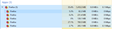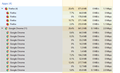Problems with ram on Firefox Quantum
Hello. Installed Firefox and identified an interesting point. That the advertised new version of your browser uses several times more RAM than the browser from Google.
Test: opened Twitch and ran one broadcast in Firefox (800 mb). I opened Twitch, launched the same broadcast, opened the page of your technical support (it took 650 mb). Then I checked it again, opened the twitch (800 mb), opened 4 tabs in chrome and took the tag (800).
Installed extensions: Adguard, LastPass, Pocket, HTTPS Everywhere on both browser. I use the recommended performance settings and clean install Firefox.
I also noticed when I close two separately open browser windows, when I open it for some reason it opens three browser windows. Sorry for my bad English.(
Összes válasz (3)
Go to the Firefox 3 Bar Menu --> Help ? --> Troubleshooting Information Page and take a look in the Accessibility section if accessibility is set to "true" there. if yes, go to the Firefox 3 Bar Menu --> Options --> Privacy & Security panel and under Permissions check the setting to Prevent Accessibility Services from accessing your browser. Restart Firefox
Please let us know if this solved your issue or if need further assistance.
Pkshadow, that's what I saw there:
- Activated false
- Prevent Accessibility 0
- Accessible Handler Used true
- Accessibility Instantiator
Firefox eats a massive 1.2-1.5GB with just 4 tabs open. Compared to Chromium, which sits at about 300-500 MB, that's just, wow.
Firefox 56 may have been a little slow, but it's not as resource intensive as Quantum appears to be. Has anybody found a fix for this, or, are we just screwed?